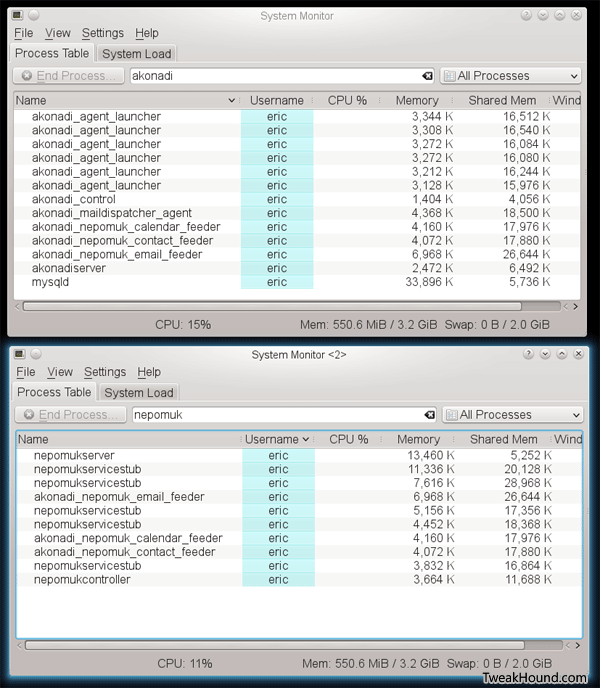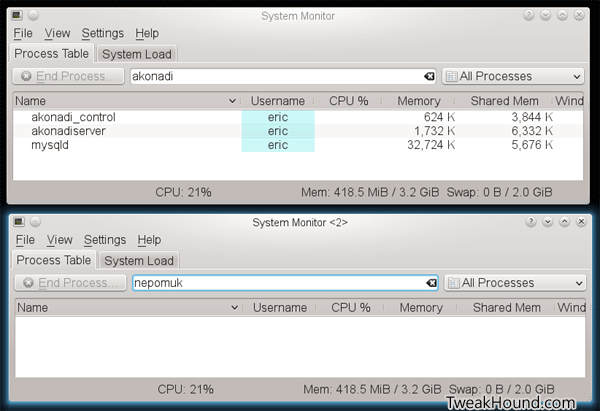This article will help you tame or disable Akonadi and Nepomuk.
This article will help you tame or disable Akonadi and Nepomuk.
The target audience for this are openSUSE 12.1 / KDE4 users.
I am going to divide this into two sections, taming and disabling.
Picture: Akonadi & Nepomuk Resource Usage (default settings openSUSE 12.1 / KDE 4.7.3)
Taming Akonadi & Nepomuk
***Warning – if you use any of the following you may/will lose functionality in them by disabling Akonadi:
– Kmail, KAddressbook, KOrganizer, Kontact, Konversation, Kopete, and any Widgets that use these.
FYI and IMHO there are far better 3rd party options for the above.
Turning off Nepomuk and Removing Akonadi Agents
Go to Personal Settings > Desktop Search > uncheck Enable Nepomuk Semantic Desktop > Click Apply.
As of this writing this will lead to a warning notification ( a bug report has been filed and argued about).
To fix this (found here):
This is how Nepomuk feeders can be disables (including error messages from them):
1. Go to /usr/share/akonadi/agents/
2. Remove “Autostart” from the “X-Akonadi-Capabilities” parameter in all files
named nepomuk*.desktop (nepomukcalendarfeeder.desktop,
nepomukcontactfeeder.desktop, …)
3. Run “akonadiconsole” and remove all resources related to Nepomuk
4. You might also need to run “kbuildsycoca4” after editing .desktop files, but
I’m not sure if it’s necessary
While you are in the /usr/share/akonadi/agents/ you may wish to remove any other agents you will not use.
Removing all of them disables almost all of Akonadi (compare this with the picture above):
Disabling Akonadi & Nepomuk
***Warning – if you use any of the following you may/will lose functionality in them by disabling Akonadi:
– Kmail, KAddressbook, KOrganizer, Kontact, Konversation, Kopete, and any Widgets that use these.
FYI and IMHO there are far better 3rd party options for the above.
Before we begin, a note to the “experts” who will whine about disabling Akonadi:
IMHO Akonadi and Nepomuk are resource hogging abominations. I am entitled to this opinion and there is nothing you can do to change my mind. If you don’t like it then leave. And no, I don’t care what your opinion is on this subject.
The tips below were taken from HERE. I just changed the folders for use in openSUSE.
– – –
Disable Nepomuk
Open ~/.kde4/share/config/nepomukserverrc and set “Start Nepomuk” to false.
[Basic Settings]
Start Nepomuk=false
Open ~/.kde4/share/config/kdedrc and set “autoload” to false for nepomuksearchmodule:
[Module-nepomuksearchmodule]
autoload=false
Disable Akonadi
Open ~/.config/akonadi/akonadiserverrc and set “StartServer” to false.
[QMYSQL]
StartServer=false
Logout or Reboot.
– – –
About Uninstalling Akonadi
Akonadi can be uninstalled (but not akonadi-runtime). Because of dependency issues I do not recommend this for most folks.
-END-