Back in January I mentioned that there was an issue installing the Windows 10 KB5034441 update. This update provides an update to the Windows Recovery Environment (WinRE). The update fails for most people with error 0x80070643. The excuse given was, “update requires 250 MB of free space in the recovery partition to install successfully”. It failed on the 6 computers I have running Win10.
At the time I said about this, “here is a “fix”, I tried it and it works. HOWEVER, I DO NOT recommend it at this time. Give Microsoft time to see if they can fix this.”
Welp, according to Neowin, “Microsoft has acknowledged that an automatic resolution for this issue will not be released and as such, the only way to fix this is manually.”
That’s just friggin’ great. A perfect example of the downfall of Microsoft. Create a problem due to poor quality control and then refuse to fix it. This has left the non-Geek out there to try and do a geeky exercise that could render their computer unbootable. Thanks Microsoft!
Here’s how to fix it…
[Read more…] about Fixing Microsoft’s KB5034441 Charlie Foxtrot
How-To's
ExpressVPN On Linux Mint
I use ExpressVPN on my Samsung Galaxy phone, PCs, and streaming devices.
I also use ExpressVPN in my Linux Mint virtual machine. Although there is a browser extension that allows you to control ExpressVPN, I prefer to use command line. I’ll cover the basics, a full tutorial is here: How to set up and use the ExpressVPN app for Linux.
[Read more…] about ExpressVPN On Linux Mint
Audio Tricks – dBpoweramp CD Ripper, Rip As One
dBpoweramp is my favorite audio conversion and CD ripping software. This article will show you the very useful “rip as one” function.
[Read more…] about Audio Tricks – dBpoweramp CD Ripper, Rip As One
Audio Tricks – Using Audacity To Trim Music
I’ve been using Audacity for many years. From creating audio, to mixing, to editing it has been an essential tool for me.
I’d like to show you how this tool can be of use to the average user. I’m going to give a very quick example of using Audacity to trim music.
[Read more…] about Audio Tricks – Using Audacity To Trim Music
Prepping For Major Windows Updates
It’s been a while since I’ve written about this and with Win10 22H2 coming soon I thought I would post this for new readers.
In the past I used Service Pack updates as an excuse to clean, tweak, and organize my computers as if it were a new install. Gone are the days of Service Packs as Microsoft has moved to a yearly major feature update (version 20H2, 21H1, etc.).
The end result for me is the same and I employ the same strategy as I did before.
* A note before we start, all my “backups” are disk images using a Macrium Reflect Free bootable USB drive.
See: Using Macrium Reflect Boot Media and Macrium Reflect Boot Disk In Action
[Read more…] about Prepping For Major Windows Updates
Updating Firmware on Samsung SSDs
There were some recent firmware updates for the Samsung 980 Pro lineup. I updated mine and thought I would pass this along…
Download and install/update the Samsung Magician SSD Management Utility.
Although Magician has several uses, the only thing you really need this utility for is updating firmware (unless you want to go through the hassle of creating a boot disk). Firmware updates for SSDs can resolve performance or security issues.
Tips:
– It is not necessary to have Magician running in the system tray. Right-click on the tray icon and remove from startup.
– It is not necessary to have the SamsungMagicianSVC service running all the time. Set it to Manual:
press the Windows + S key > type services > scroll down to SamsungMagicianSVC and double-click it > change it to Manual (optionally stop it too) > click Apply
– I typically check for updates via Magician every month or so, or when it comes to mind.
– Simply running Magician will let you know if there are updates.
– Standard warning: Firmware updates can go wrong…blah, blah, backup, blah blah. In all these years I’ve never had BIOS or firmware updates go wrong and I’ve done too many to count. RTFM
Samsung Flagship SSDs On Sale
Samsung 980 PRO SSD 1TB PCIe 4.0 NVMe SSD
List Price: $229.99
Price: $169.99
You Save: $60.00 (26%)
Samsung 980 PRO SSD 500GB PCIe 4.0 NVMe SSD
List Price: $149.99
Price: $109.99
You Save: $40.00
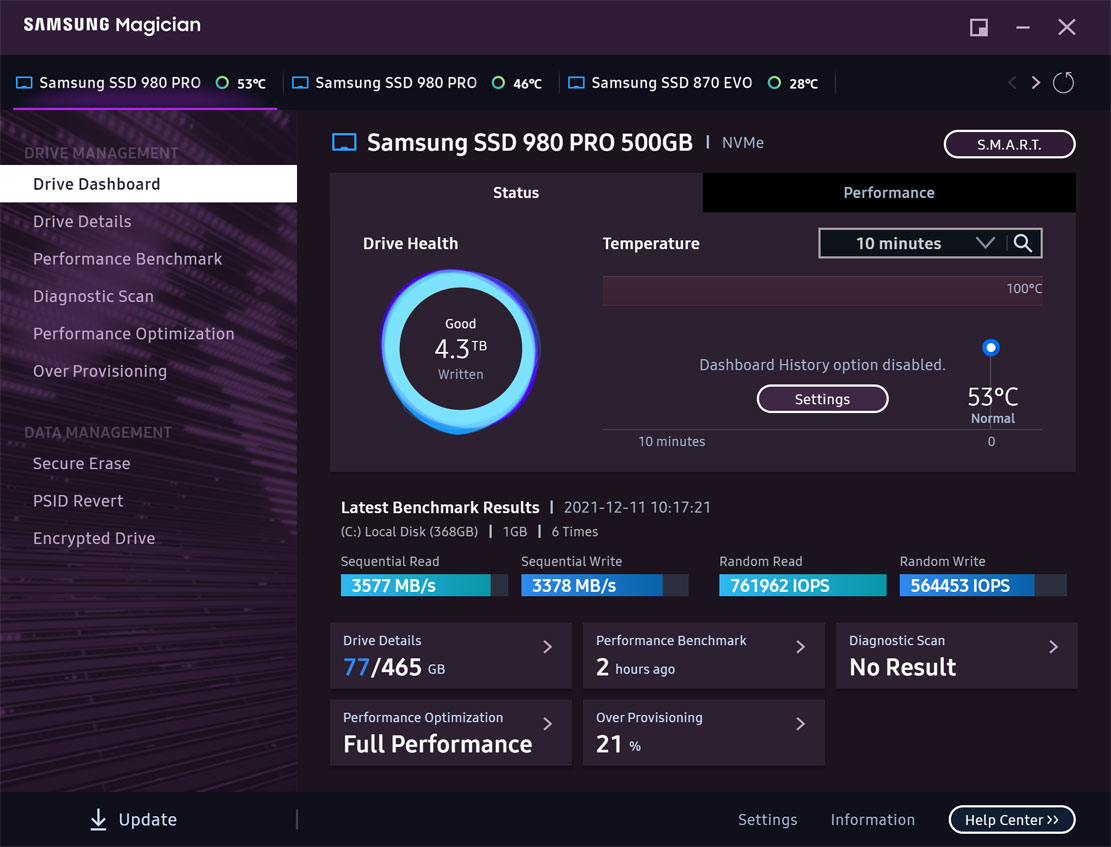
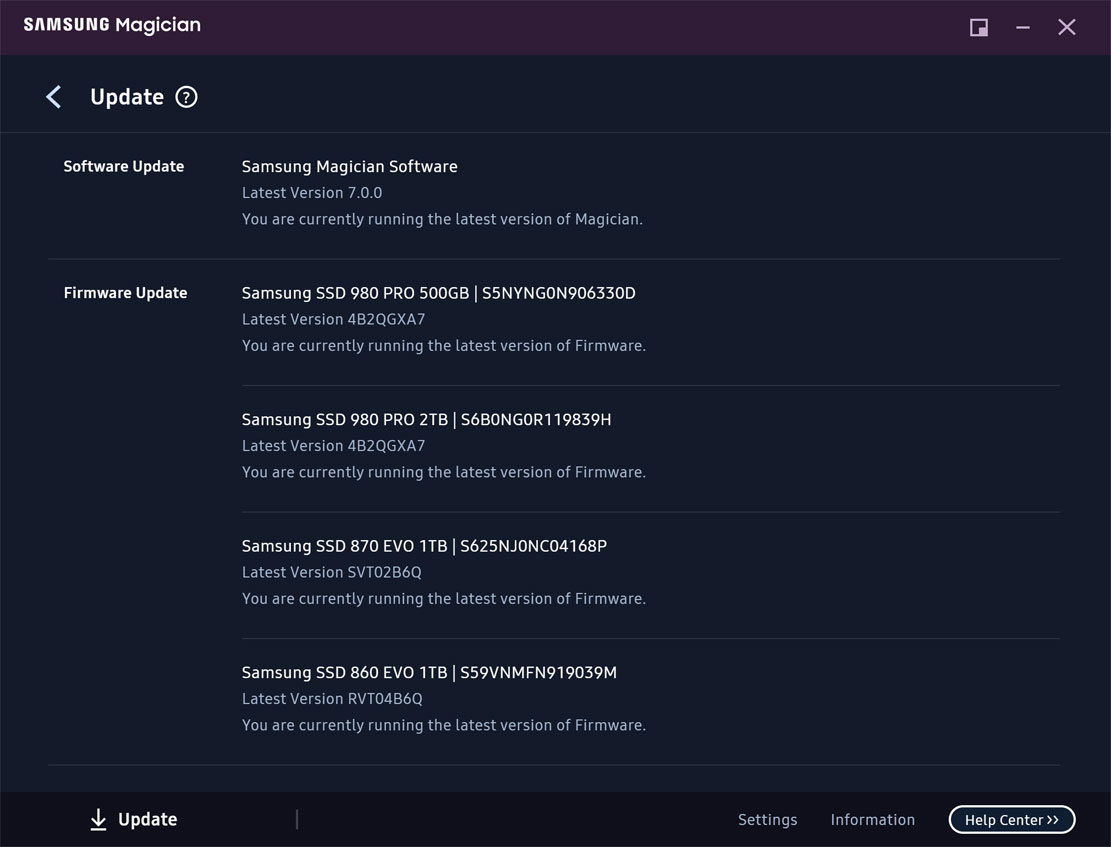
Block Windows 11 From Installing
A user contacted me this morning about this.
Use the registry
Copy/paste this into notepad and name it block11.reg ( not .txt):
Windows Registry Editor Version 5.00
[HKEY_LOCAL_MACHINE\SOFTWARE\Policies\Microsoft\Windows\WindowsUpdate]
“TargetReleaseVersion”=dword:00000001
“TargetReleaseVersionInfo”=dword:00002212
Download it: https://www.tweakhound.com/win10/block11.zip
Stupid Office New Item Menu
MS Office 2019 introduced a new item menu; right-click and empty space in a drive/file/folder and you get this twaddle:
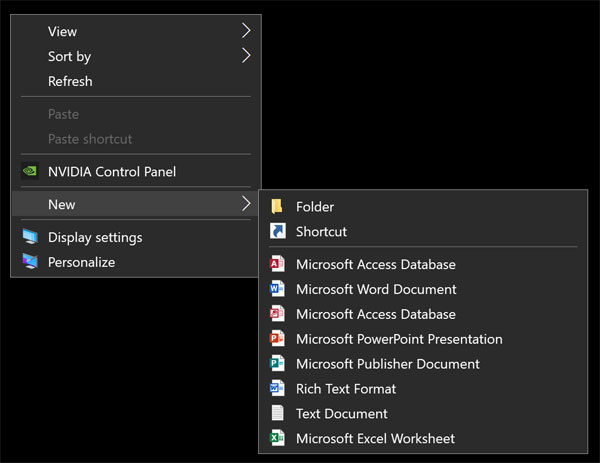
There are registry entries to eliminate these but one or all will come back after Office is updated, especially Access it seems.
[Read more…] about Stupid Office New Item Menu
Reader question about a Linux Mint VM
“But what I want to do is have shortcut on my Win10 desktop to open VMW in full-screen mode, open Linux in full-screen mode, and then autostart Firefox maximized. I’ve been messing around with it for awhile and can get VMW to open full-screen and I can get Firefox to autostart. I can’t get Linux to start full-screen even though I’ve checked the box on the Virtual Machine Settings-Options page.”
[Read more…] about Reader question about a Linux Mint VM
Install And Configure A Linux Mint Virtual Machine
Just a quick how-I-do-it.
I do 80% of my internet activity in my Mint VM.
[Read more…] about Install And Configure A Linux Mint Virtual Machine



