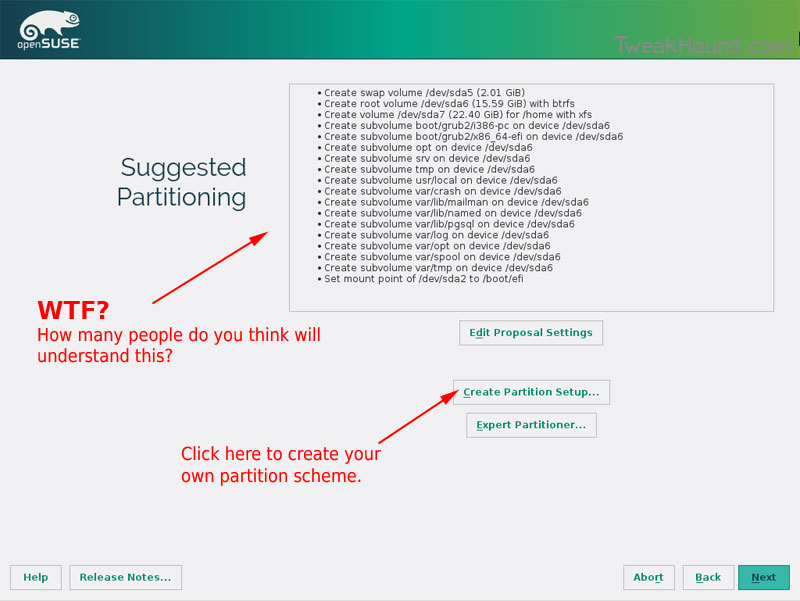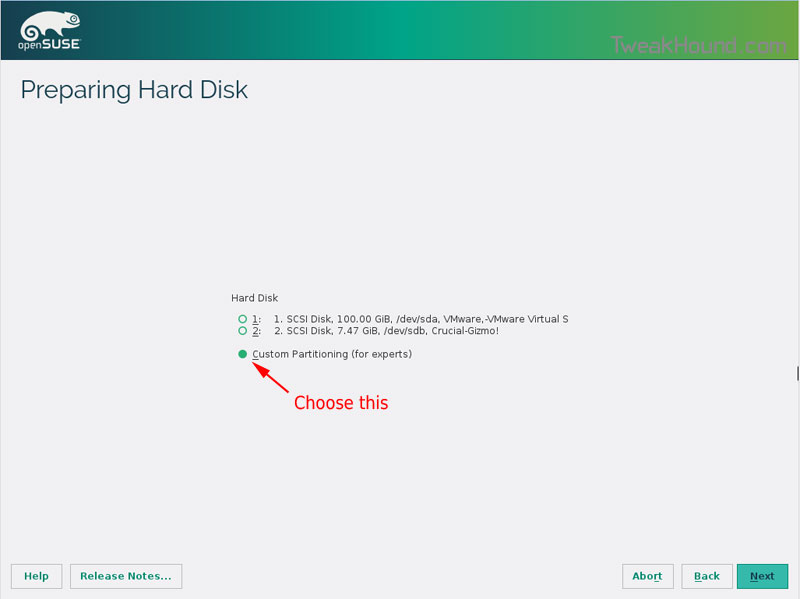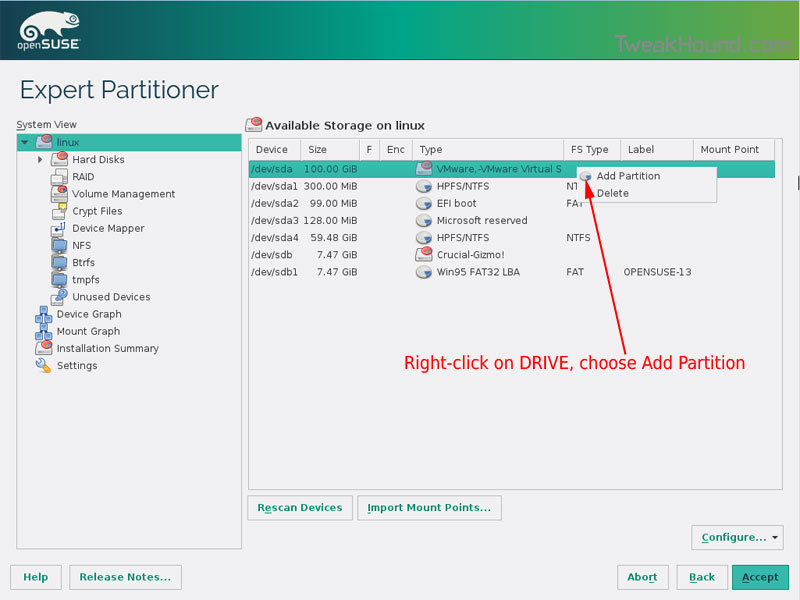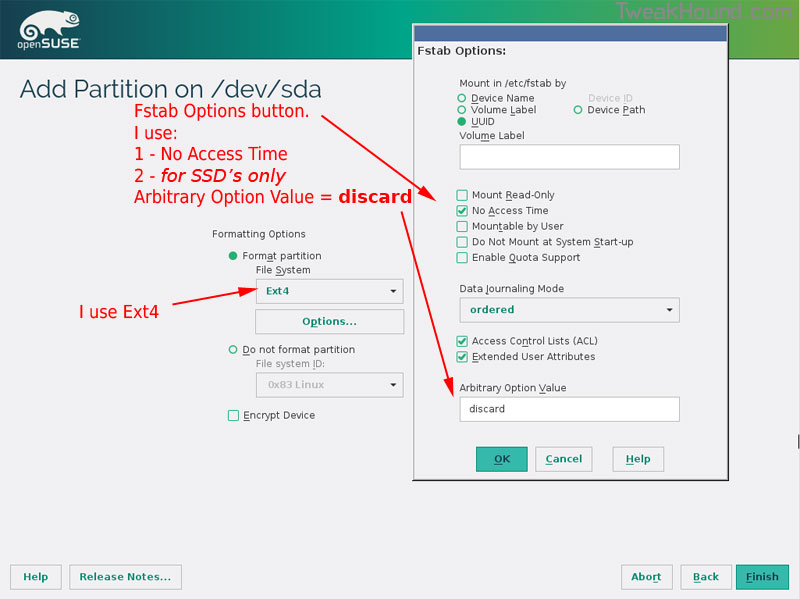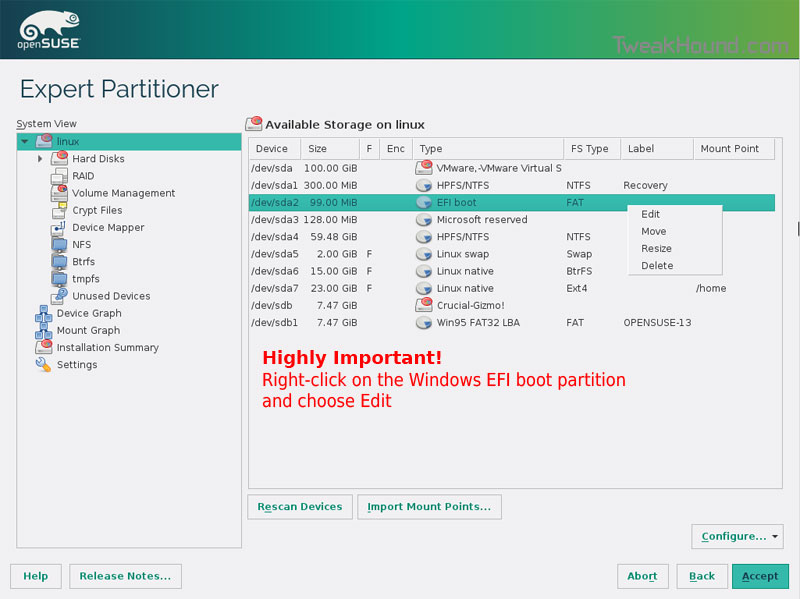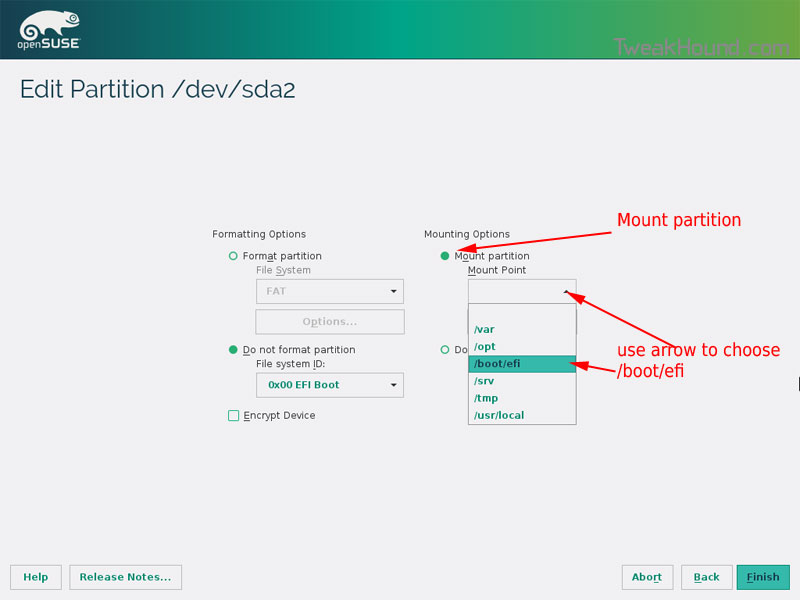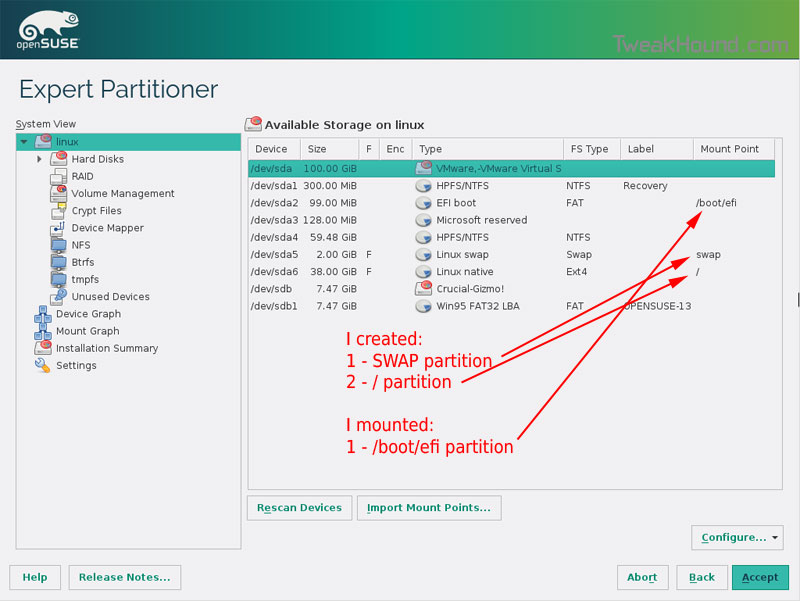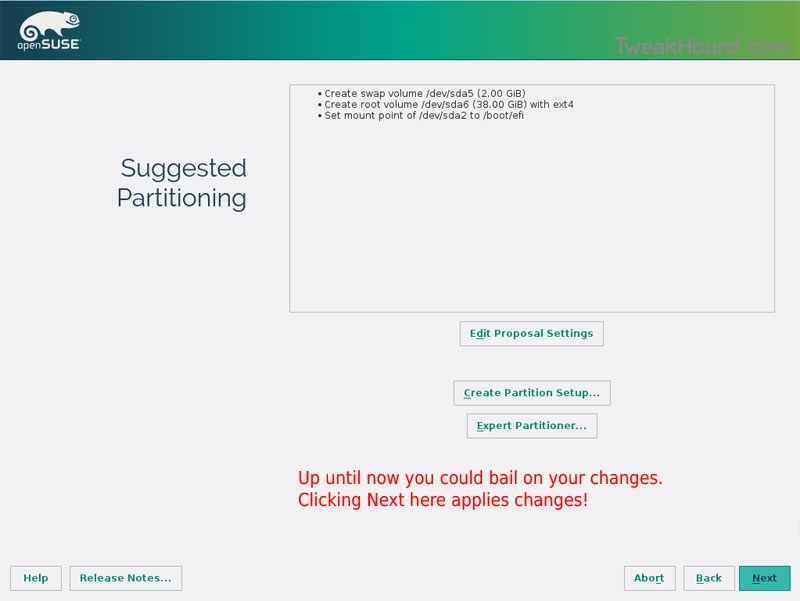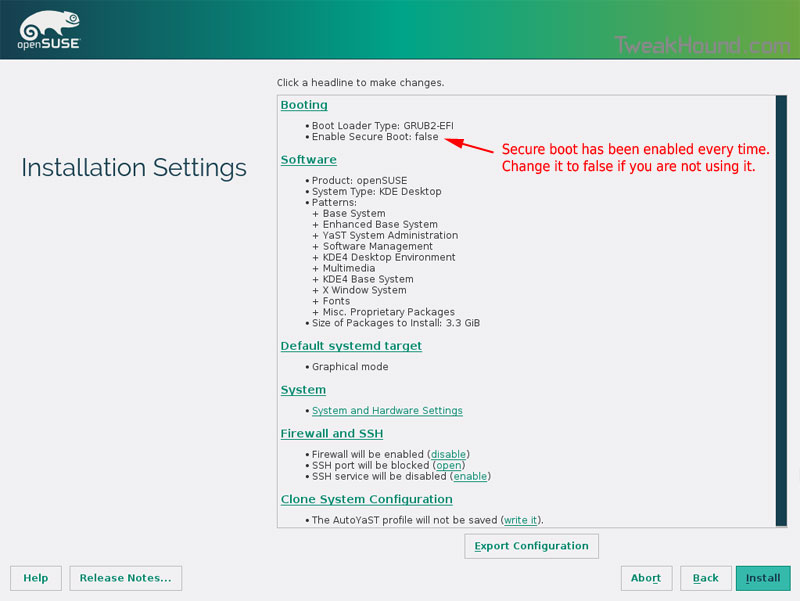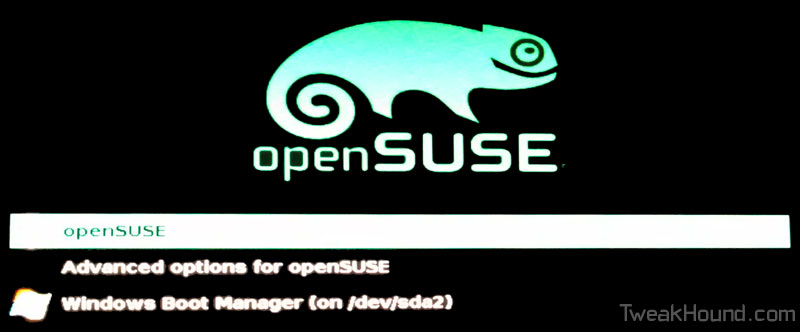Battle Royal
Who ya got? Poll up in the right sidebar. Polls not working correctly.
Intel wants PCs to be more than just ‘personal computers’
vs
Eric wants PCs to be just ‘personal computers’
Wise Disk Cleaner Updated
Version 9.7.5.692 brings “improvements” and “fixes”.
Download ( I use the portable version. )
openSUSE 15
Forgot to mention this. Leap 15 was released last week. It use kernel 4.12 released last July. Current LTS in 4.14+. Current Stable is 4.16+.
I don’t get it. Fail.
Off Topic
“We live for the One, we die for the One”
Wikipedia | IMDB
Babylon 5 is one of my all time favorite Sci-Fi series. It is finally available for streaming. (I’ve got the DVD set)
Babylon 5 on Amazon Prime
Babylon 5 DVD Babylon 5: The Complete Collection Series
This poster is on my wall.

Stuff I Bookmarked:
A newspaper columnist’s rant against cheeseburgers gives hamburger loyalists the hero they deserve
Heroes don’t always wear capes.
Facebook, Amazon, and hundreds of companies post targeted job ads that screen out older workers
IMHO this practice is widespread and along with being illegal is short-sighted and disgusting.
Countries With the Widest Gaps Between Rich and Poor
The U.S. is #9 and that is sad.
Scientists race to find who is pumping an incredibly dangerous gas into the atmosphere
China. There, I solved it for you.
AI better than dermatologists at detecting skin cancer, study finds
“At first look, dermatologists correctly detected an average of 87 percent of melanomas, and accurately identified an average of 73 percent of lesions that were not malignant. Conversely, the CNN correctly detected 95 percent of melanomas.”
Interesting but isn’t that why they send it out for a biopsy?
Question Club: Where should Star Wars go after Solo’s box office disappointment?
Disappointment to who? Its opening weekend was a holiday weekend and most sane people hate the movie theater. PPV and DVD by this fall at a fraction of the price to take your family to the theater.