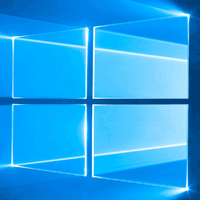Windows Updates
This months updates cover around 3 dozen vulnerabilities.
Win10 – May 13, 2025—KB5058379 (OS Builds 19044.5854 and 19045.5854)
Win11 – May 13, 2025—KB5058411 (OS Build 26100.4061)
Windows 10
Patch Tuesday
Windows Updates
Over 30 vulnerabilities addressed.
Win10 – February 11, 2025—KB5051974 (OS Builds 19044.5487 and 19045.5487)
Win11 – February 11, 2025—KB5051987 (OS Build 26100.3194)
O&O ShutUp10++ 1.9.1443
Small update.
Download | Changelog
Featured in Tweaking Windows 10.
Wise Disk Cleaner 11.2.0
“Clean useless and outdated junk files, browser traces, cookies, and history.”
Small update.
Download (I use portable) | Release Info
Fixing Microsoft’s KB5034441 Charlie Foxtrot
Back in January I mentioned that there was an issue installing the Windows 10 KB5034441 update. This update provides an update to the Windows Recovery Environment (WinRE). The update fails for most people with error 0x80070643. The excuse given was, “update requires 250 MB of free space in the recovery partition to install successfully”. It failed on the 6 computers I have running Win10.
At the time I said about this, “here is a “fix”, I tried it and it works. HOWEVER, I DO NOT recommend it at this time. Give Microsoft time to see if they can fix this.”
Welp, according to Neowin, “Microsoft has acknowledged that an automatic resolution for this issue will not be released and as such, the only way to fix this is manually.”
That’s just friggin’ great. A perfect example of the downfall of Microsoft. Create a problem due to poor quality control and then refuse to fix it. This has left the non-Geek out there to try and do a geeky exercise that could render their computer unbootable. Thanks Microsoft!
Here’s how to fix it…
[Read more…] about Fixing Microsoft’s KB5034441 Charlie Foxtrot
Win10 22H2 Is Out
Prepping For Major Windows Updates
It’s been a while since I’ve written about this and with Win10 22H2 coming soon I thought I would post this for new readers.
In the past I used Service Pack updates as an excuse to clean, tweak, and organize my computers as if it were a new install. Gone are the days of Service Packs as Microsoft has moved to a yearly major feature update (version 20H2, 21H1, etc.).
The end result for me is the same and I employ the same strategy as I did before.
* A note before we start, all my “backups” are disk images using a Macrium Reflect Free bootable USB drive.
See: Using Macrium Reflect Boot Media and Macrium Reflect Boot Disk In Action
[Read more…] about Prepping For Major Windows Updates
My O&O Shutup10 Settings 31JULY2022
My O&O Shutup10 Settings as requested.
[Read more…] about My O&O Shutup10 Settings 31JULY2022
Win10 21H2 Out
Go to Windows Update and choose Check for updates > if you don’t see it the go to the Download Windows 10 site choose Windows 10 November 2021 Update(You can download a full 21H2 install media too.) > double-click to run the file you just downloaded.
[Read more…] about Win10 21H2 Out
Block Windows 11 From Installing
A user contacted me this morning about this.
Use the registry
Copy/paste this into notepad and name it block11.reg ( not .txt):
Windows Registry Editor Version 5.00
[HKEY_LOCAL_MACHINE\SOFTWARE\Policies\Microsoft\Windows\WindowsUpdate]
“TargetReleaseVersion”=dword:00000001
“TargetReleaseVersionInfo”=dword:00002212
Download it: https://www.tweakhound.com/win10/block11.zip
Patch Tuesday
Win10 2004, 2012, 21H1 Updated
June 8, 2021—KB5003637 (OS Builds 19041.1052, 19042.1052, and 19043.1052)
Highlights
Updates to improve security when using input devices such as a mouse, keyboard, or pen.
Updates to improve Windows OLE (compound documents) security.
Updates for verifying usernames and passwords.
Updates to improve security when Windows performs basic operations.
Updates for storing and managing files.
This security update includes quality improvements. Key changes include:
Security updates to the Microsoft Scripting Engine, Windows App Platform and Frameworks, Windows Input and Composition, Windows Management, Windows Cloud Infrastructure, Windows Authentication, Windows Fundamentals, Windows Virtualization, Windows Kernel, Windows HTML Platform, and Windows Storage and Filesystems.
Microsoft Microsoft News And Interests Widget
After installing the optional Win10 Update Preview KB5003214 this morning, the mythical Microsoft News and interests widget finally appeared.
What a steaming pile.
[Read more…] about Microsoft Microsoft News And Interests Widget