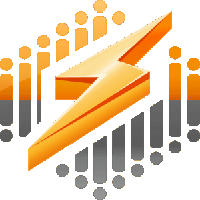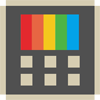WACUP = WinAmp Community Update Project
This is basically a modern version of the old Winamp. See my article: WACUP, Winamp Lives On
Download
[Read more…] about WACUP Full Preview Build 1.99.12.18980
Freeware
Wednesday News
Wise Disk Cleaner 11.0.8.822
“Clean useless and outdated junk files, browser traces, cookies, and history.”
New and/or improved cleaning rules and a few bugfixes.
Download (I use portable) | Release Info (not out yet)
Autoruns 14.11
“fixes a bug parsing parameters in startup folder items.”
Download | Release Info
[Read more…] about Wednesday News
Wise Disk Cleaner 10.9.8
Support for cleaning only prefetched files created more than 7 days ago.
Improved the rules for cleaning temporary files, icon cache, delivery optimization files, and system error logs.
Added support for cleaning AnyDesk, AVS Audio Converter, and AVS Audio Editor.
Fixed minor bugs in the previous version.
Download (I use portable) | Release Notes
Macrium Reflect Free Edition Ending
***EDIT 2024*** The last free version is 8.0.7783. You can still get it here: https://www.majorgeeks.com/files/details/macrium_reflect_free_edition.html
Went to update Macrium Reflect Free this morning and saw this:
Macrium Reflect Free – Service Announcement
This is to notify that Macrium Reflect Free Edition is being retired. Security patches will be provided until 1st January 2024, but there are no planned feature changes or non security related updates following this update.
Note: This notice only applies to Macrium Reflect Free.
Please see the section ‘Macrium Reflect Free Product – End Of Life (EOL)‘ in our support policy for more information.
This just plain sucks.
Also, Macrium Reflect Free was updated:
Bug fixes and Improvements v8.0.7279 – 10th January 2023
viBoot – VirtualBox VMs sometime would not show in viBoot GUI. This has been resolved.
Imaging – When reading some Bitlocker volumes, Reflect could attempt to allocate an erroneously large block of memory. This has been resolved.
System Restore – Staging a system restore from Windows would sometimes fail to automatically reboot after the restore completed within the rescue environment. This has been resolved.
General – Lower than actual write speed values were shown in Disk Write Performance tool. This has been resolved.
Download
*EDIT – 1600hrs
Just to clear things up. While unfortunate, this isn’t an immediate emergency/issue. Macrium Reflect Free will continue to work for years and should at least work through the demise of Windows 11, at least and especially for how I use it. I make a bootable USB drive that uses WinRE, This insures that the appropriate drivers for my computer are included. I also occasionally create another USB drive that uses Windows PE, with this I include a host of drivers good across many computers. This USB drive is the only way I create and restore images.
See:
The Macrium Rescue Environment
What are the differences between WinRE and WinPE? And which one should I use?
Sysinternals Freeware Updated
ZoomIt v6.0, BgInfo v4.30, PsExec v2.40, ProcMon v3.90 and Sigcheck v2.90 all updated.
Download & Info
Wall Outlet Extender:
6 Outlet + 3 USB Ports
$11.86 with coupon code SNXCMKSJ (Enter code in cart)

Software I Use – 2021 Edition
A while back someone asked me to do a freeware guide for Windows 10 like I have for other Windows operating systems. My heart wasn’t in it. While there is excellent free software out there, in many cases you get what you pay for. I’m tired of talking about second best software I don’t use. So below is a list of the software I have installed on at least one of the 8 PC’s I have scattered across my house.
[Read more…] about Software I Use – 2021 Edition
WACUP, Winamp Lives On
Winamp
I’ve always loved Winamp and it’s pretty much been my main Windows music player since the late 90’s.
[Read more…] about WACUP, Winamp Lives On
WACUP Dual-Screen with Visualizations
An article on the Winamp reviving WACUP will be out at some point.
Until then, check out my workout/game room setup:
[Read more…] about WACUP Dual-Screen with Visualizations
Google Chrome Updated
77.0.3865.73 has been released for Windows, Linux, Mac, and Android:
On the desktop this update “contains a number of fixes and improvements” and “includes 52 security fixes”.
“for Android: it’ll become available on Google Play over the next few weeks. This release includes stability and performance improvements.”
Download: 32-bit | 64-bit
Update Release Announcement – Desktop | Update Release Announcement – Android
PowerToys Returns
Started with Windows 95, PowerToys became really useful under Windows XP. A new release of PowerToys for Windows 10 contains only two apps right now:
[Read more…] about PowerToys Returns