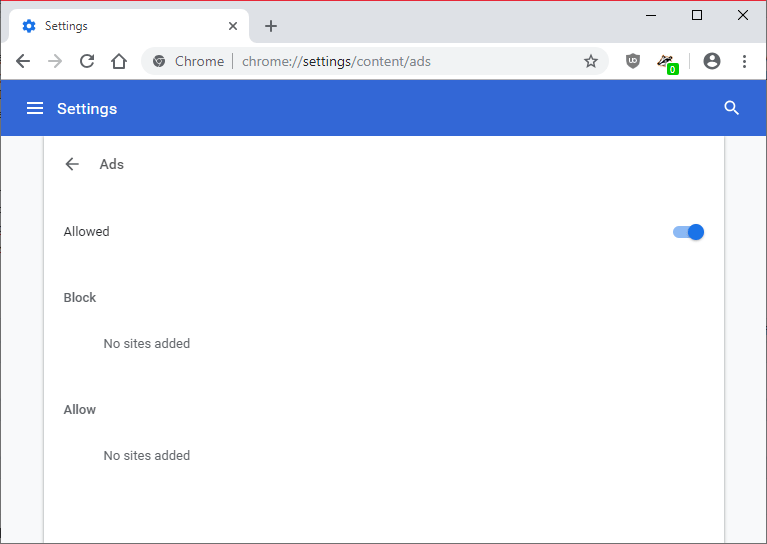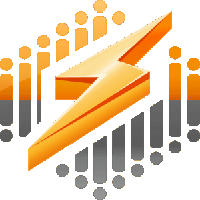A while back someone asked me to do a freeware guide for Windows 10 like I have for other Windows operating systems. My heart wasn’t in it. While there is excellent free software out there, in many cases you get what you pay for. I’m tired of talking about second best software I don’t use. So below is a list of the software I have installed on at least one of the 8 PC’s I have scattered across my house.
[Read more…] about Software I Use – 2021 Edition
Software
Google Chrome 91
“This update includes 32 security fixes.” Also supposedly fixes the crashing issue some folks had.
Download | Release Info
WACUP, Winamp Lives On
Winamp
I’ve always loved Winamp and it’s pretty much been my main Windows music player since the late 90’s.
[Read more…] about WACUP, Winamp Lives On
Google Chrome Updated
“The Stable channel has been updated to 88.0.4324.150 for Windows, Mac and Linux”
2 days ago Chrome was updated to 88.0.4324.146. Between the 2 updates it covers 7 security issues.
Download | Info
Chrome for Android was updated to 88.0.4324.141 on the 1st.
“This release includes stability and performance improvements.”
Google Chrome Updated
v81.0.4044.122 “This update includes 8 security fixes”
Download | Release Info
Chrome for Android updated too. The Chrome Android team can’t be bothered with release notes or info so we get, “You can see a full list of the changes in the Git log.“.
Check it out, it’s a real page turner that is full of such enlightening info as,
“Flush the output file after writing if it was mapped into memory.
This avoids an interesting bug in Windows as per the code comment.”
or
“Move unmapping of large pages out of the spin-lock in PartitionAlloc
Instead of unmapping directly, Free() returns DeferredUnmap that needs
to be run after releasing the lock.”
Keep working that nerd stereotype boys, I’m sure those Silicon Valley chicks dig it.
Browser Updates
Google Chrome Updated
“The stable channel has been updated to 79.0.3945.117 for Windows, Mac, and Linux…This update includes 3 security fixes.”
Download | Release Notes
Chrome for Android updated too.
“This release includes stability and performance improvements.”
Download | Release Notes not available yet
Firefox 72.0.1
Download | Release notes not available yet
This is an update for version 72.0 that was released yesterday.
Old Photos – How I Digitized Them
I’ve finally begun to scan my old photos. I’ll show you the hardware and software I decided on. I wanted something fast and easy.
[Read more…] about Old Photos – How I Digitized Them
Firefox Updated
Firefox 66.0.4
Repaired certificate chain to re-enable web extensions that had been disabled
Download | Release Notes
Firefox Extensions Disabled
This morning many of us saw an extensions disabled warning in Firefox. Seems to be a temporary situation.
Solution: https://discourse.mozilla.org/t/certificate-issue-causing-add-ons-to-be-disabled-or-fail-to-install/39047/14
Chrome Updated
Google Chrome 71.0.3578.80 for Windows (43 security fixes)
Download | Download standalone(full) | Download standalone 64-bit Windows version(full)
Google Chrome 71.0.3578.83 for Android
Also comes with an ad blocker. Located at chrome://settings/content/ads
Mine was not enabled by default.