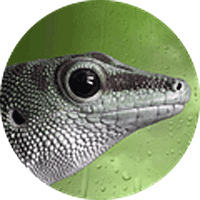I’ve got Linux Mint 22.1 installed and running fine in a VMware virtual machine. As many of you know I do much of my computing in my Linux Mint VMs.
I did not do an upgrade because going from Linux Mint 21.3, which I was running, required going from 21.3 to 22 to 22.1 and frankly I wasn’t in the mood.
Here are a few screenshots. Click on them for full sized.
[Read more…] about Linux Mint 22.1 Install
Linux
Linux Mint 22.1 Is Out
“Linux Mint 22.1 is a long term support release which will be supported until 2029.”
Blog Post (has full list of download links) | New Features | Release Notes
Notable in the release notes are virtual machine display issues.
I’m still on Linux Mint 21.3 Cinnamon. That is now 2 versions behind. I will test out the new version in the next few weeks, most likely doing an in place upgrade first.
ExpressVPN On Linux Mint
I use ExpressVPN on my Samsung Galaxy phone, PCs, and streaming devices.
I also use ExpressVPN in my Linux Mint virtual machine. Although there is a browser extension that allows you to control ExpressVPN, I prefer to use command line. I’ll cover the basics, a full tutorial is here: How to set up and use the ExpressVPN app for Linux.
[Read more…] about ExpressVPN On Linux Mint
Linux Mint 21.3
“Linux Mint 21.3 is a long term support release which will be supported until 2027. It comes with updated software and brings refinements and many new features to make your desktop even more comfortable to use.”
I just upgraded via the built-in Update Manager.
Release Announcement | What’s New | Release Notes | Download
The Mystery Of GeckoLinux
I saw this openSUSE based distro a few years ago but didn’t pay it much attention. For some reason it caught my eye again a few days back. I began to look at the sparse information available. My findings, or lack thereof are below. One wonders why all the secrecy. Until I know the who and where I’m no longer interested.
[Read more…] about The Mystery Of GeckoLinux
Antivirus In Your Linux Mint VM
I use my Linux Mint VM for most of my internet activity. Because of this I like to install an antivirus on that VM so that I can scan files before I transfer them to the Windows host.
To be clear, I do this to protect Windows, not Linux Mint.
I use ClamAV:
“Clam AntiVirus (ClamAV) is a free software, cross-platform and open-source antivirus software toolkit able to detect many types of malicious software, including viruses.”
ClamAV Manuals
Let’s Install It
We are going to install ClamTk:
“ClamTk is a graphical front-end for ClamAV using Perl and Gtk libraries. It is designed to be an easy-to-use, lightweight, on-demand antivirus scanner for Linux systems.”
[Read more…] about Antivirus In Your Linux Mint VM
Reader question about a Linux Mint VM
“But what I want to do is have shortcut on my Win10 desktop to open VMW in full-screen mode, open Linux in full-screen mode, and then autostart Firefox maximized. I’ve been messing around with it for awhile and can get VMW to open full-screen and I can get Firefox to autostart. I can’t get Linux to start full-screen even though I’ve checked the box on the Virtual Machine Settings-Options page.”
[Read more…] about Reader question about a Linux Mint VM
Install And Configure A Linux Mint Virtual Machine
Just a quick how-I-do-it.
I do 80% of my internet activity in my Mint VM.
[Read more…] about Install And Configure A Linux Mint Virtual Machine
Linux Mint 20.1 Released
“Linux Mint 20.1 is a long term support release which will be supported until 2025. It comes with updated software and brings refinements and many new features to make your desktop even more comfortable to use.”
Desktops: Cinnamon, MATE, XFCE
Release Announcement on Main Page
What’s New: Cinnamon | MATE | XFCE
Download
I use Linux Mint Cinnamon in a Virtual Machine (VMware) for my daily internet activities. I’ll be installing this soon.
Linux Mint 20
Linux Mint 20 “Ulyana” Cinnamon released!
“Linux Mint 20 is a long term support release which will be supported until 2025. It comes with updated software and brings refinements and many new features to make your desktop even more comfortable to use.”
Download links at bottom of the above article.
I would not be in a hurry to use this version as there are major changes. As one person replied about upgrading, “No, the process will be completely different since this is a new major version and a new package base. We’ll make announcements in about 2 weeks.“