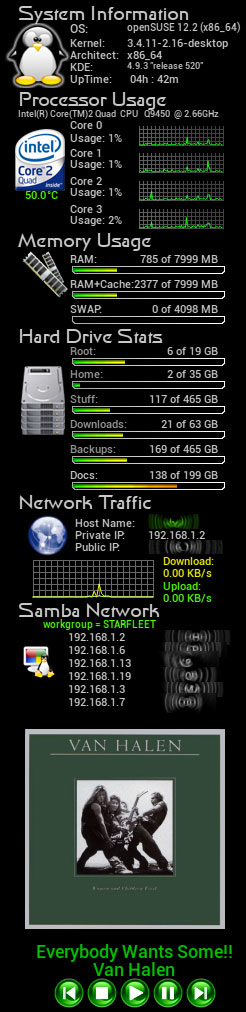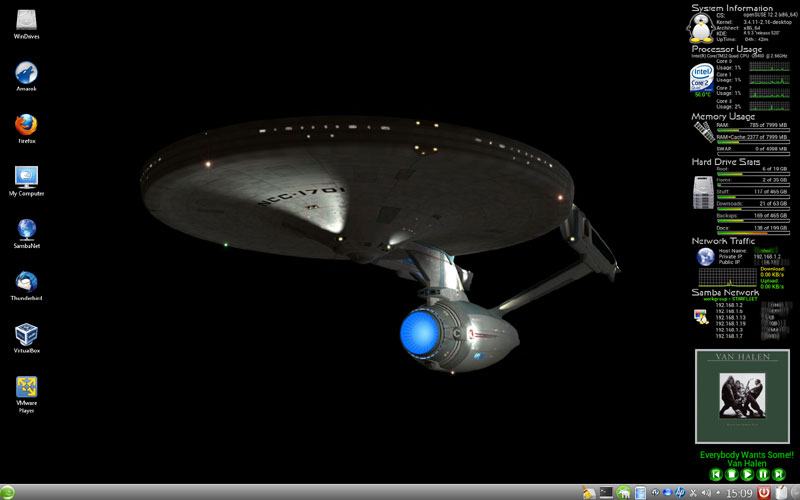TweakHound’s Karamba Theme
TweakHound’s Karamba Theme
Karamba (or Superkaramba) themes have been around for a while.
They are for Linux /KDE desktop users.
This is my theme, folks have been asking for this so here it is.
Sorry I haven’t been able to get to it until now.
Download: TweakHound’s Karamba Theme
—This next part is posted in the README file, (minus the screenshots of course)
Screenshots at the bottom of the page.
—————————————————————————-
Please read though this entire README before continuing.
*Notes:
I didn’t come up with any of this myself. I started with hacking the now non-existant
SigmaDual theme and over the years added bits of code from other themes (I’ve long forgotten which).
I added a bit of code here and there and completely rearranged things. But.
Point being, it ain’t my code.
I did this for myself.
I had never intended to release this to anyone but folks kept asking.
So, here it is. As far as I am concerned you may do with it as you wish.
*** The distro I use is openSUSE, I can’t help with others.
*** Obviously you need KDE and Superkaramba installed.
INSTALLATION
1 – Save theme to a permanent place.
1a – You installed Superkaramba, right???
2 – Install fonts located in font folder.
3 – Install nbtscan-1.5.1a (see README in that folder)
4 – Install lm-sensors then run sensors-detect.
5 – Reboot
CONFIGURATION
Karamba themes are easy to configure.
(See here: http://netdragon.sourceforge.net/sgeneral.html and here: http://netdragon.sourceforge.net/ssuperkaramba.html )
Right-click on the .theme files and open with Kwrite.
To block a line from executing place a # at the beginning of the line.
To unblock remove the # .
THE GROUP TAG
To make each section easier to place they have been grouped.
To move a section simply change the x axis for horizontal (left/right)
or Y axis for vertical (up/down)
FONTS
You can change any font by changing the name after font=
You can change the font size by changing the number after fontsize=
HARD DRIVE MONITOR
I’ve put 6 partitions in.
You MUST change the path of any section not / or /home
NETWORK MONITOR
You can edit the max values to better reflect your upload and download speed.
See the note in that section.
***NOTE: Under openSUSE 13.1 you will have to change network interface name based on device name in YaST > Network Settings
SAMBA NETWORK
You must have followed the initial steps above.
You must manually configure your LAN range i.e. – 192.168.1.0-254
AMAROK MONITOR
Works for the Amarok v1.4 family only.
Getting Amarok 1.4:
openSUSE has it in the kde3 repos http://en.opensuse.org/KDE3
Ubuntu – I don’t use it but a quick google serch turned up a couple of guides
RPMS – look here http://rpmfind.net/linux/rpm2html/search.php?query=amarok
For your distro, Google it!
AUTOSTART
I always start with an empty or new session so I needed to autosatart this theme.
If you wish to do the same copy the tweakhound.desktop file to your /.kde4/Autostart folder.
I’ve configured if for a 10 second delay.
You can change it by editing the file in kwrite.
-END-
Full-Size