 Windows 8.1 will be released this week. I’ve prepared a few notes & tips to help you prepare.
Windows 8.1 will be released this week. I’ve prepared a few notes & tips to help you prepare.
Yeah, It’s Free
For Windows 8 users that is.
The upgrade will be available in the Store. I expect ISO’s to show up somewhere at Microsoft at sometime but no word on that yet.
Don’t Be The First Kid On Your Block To Install Windows 8.1
There are bound to be problems with 8.1. Only time will tell how many and how bad. Let nerds like me find’em first so Microsoft can fix’em.
Backup, Everything!
Seriously y’all. The upgrade is basically gonna work like a refresh. Now that means that all your apps and files “should” be OK.
“Should” in this case means Microsoft hopes so but certainly wouldn’t offer to cover your losses if something went wrong.
Most of you reading this have been around long enough to know that upgrades are a crapshoot.
I’m going to make an image using True Image. My personal files are already off my OS drive.
Backup articles:
Windows Backup And Recovery Options from Tweaking Windows 8
Backup Article Greatest Hits – Vol. 1
New Drivers
Many drivers have been updated for Windows 8.1. You should hunt down the newest drivers for your hardware, especially video drivers. I would install them before upgrading.
Etc.
Full breakdown of Windows 8.1 RTM can be found at:
Wikipedia: http://en.wikipedia.org/wiki/Windows_8#Windows_8.1
Paul Thurrott – Windows 8.1 Review
Tweaking Windows 8
I’m currently updating the guide. Although I’ve been using 8.1 RTM since it’s release I expect to see differences between doing a clean install (like RTM) and upgrading (which most of you will be doing with 8.1). So, I will not be releasing the guide until I’ve used the final release version of 8.1 on multiple machines. To do otherwise would be irresponsible.
Windows 8.1 Help
Microsoft added a tile called Help & Tips. You’re gonna wanna use it.

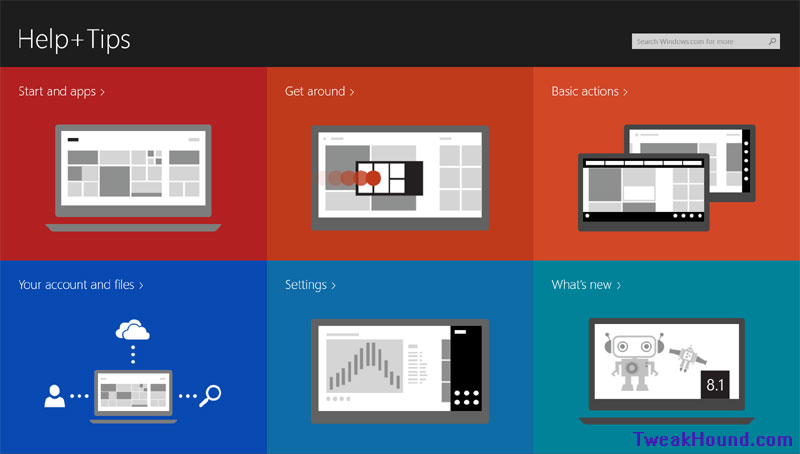
-END-