 openSUSE has decided to use BTRFS as the default file system for openSUSE 13.2.
openSUSE has decided to use BTRFS as the default file system for openSUSE 13.2.
I’m currently testing 13.2 Beta 1 ( openSUSE 13.2 Is Coming – First Beta Has Arrived! ).
My main reason for testing is to see if I want to use BTRFS. To be clear, I am testing this to see if I want to use this on MY computers. For the purpose of this article I am not interested in any other scenario.
First I did my research. See the following links:
Slashdot – OpenSUSE 13.2 To Use Btrfs By Default (first comment, “Finally someone who beta tests btrfs for me!“)
Phoronix
Linux 3.14 File-System HDD Benchmarks
8-Way Linux 3.13 File-System Benchmarks
More: Phoronix Storage
openSUSE Forums
Fwd: BtrFS as default fs?
Decision to use BTRFS in 13.2?
Backup
I’m a little leery of BTRFS because it’s new and my main backup program (Acronis TI) doesn’t support BTRFS. So the first thing I did after installing openSUSE 13.2 beta1 is use Clonezilla to backup and restore the drive. Everything went perfect.
Installation
Test drive was a very old Intel SSD X25-M 80GB that has had the stuffing beat out of it over the years. For this test I used a single partition (easier to benchmark). I did find it rather odd that after touting the awesomeness of BTRFS, openSUSE 13.2 beta 1 defaults to using XFS on the /home partition.
Tweaks
Before we get started here. The ONLY backup program I am interested in is a disk image, PERIOD.
Yes, this renders the btrfs snapshot (and subvolumes) feature useless for me. (See: Btrfs: Subvolumes and snapshots )
BTRFS tweaks I used (See: https://btrfs.wiki.kernel.org/index.php/Mount_options )
compress=lzo,discard,noatime,nodatasum,space_cache,ssd
In addition, there are NO subvolumes and snapshotting is disabled.
EXT4 tweaks I used:
discard,noatime
Results
For those who do not want to look at the results below…
The tests I choose were ones that I could collectively run in a couple of hours. The results are a mixed bag. BTRFS losing in DD & HDPARM but winning the Phoronix benchmarks. Because EXT4 is a mature and reliable file system, because I can use an Acronis boot disk for backups, because I can access my EXT4 partitions from Windows if need be, BTRFS is not the right file system FOR ME at this time.
***I am not a Linux expert and I sure as hell don’t have all the answers. If I got something wrong, PLEASE let me know.
***Edit 30SEP2014, I screwed up the mount options for BTRFS. As pointed out to me, nodatacow disables compression. I changed the option to nodatasum and reran the benchmarks
Phoronix Test Suite ( http://www.phoronix-test-suite.com/ )
(added form repo: http://download.opensuse.org/repositories/benchmark/openSUSE_Factory/benchmark.repo )
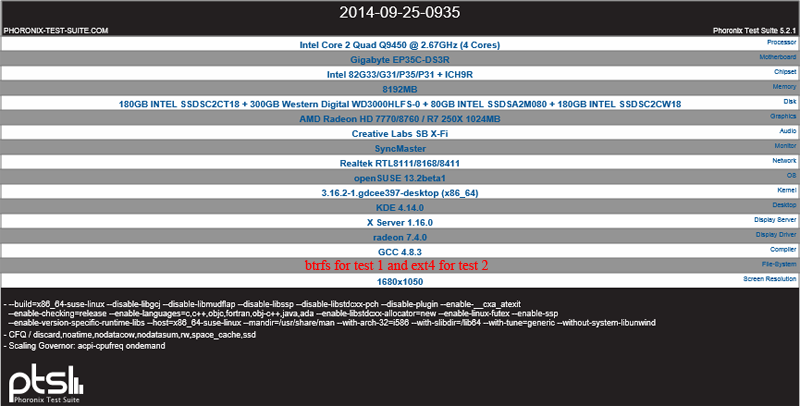
Command: phoronix-test-suite batch-setup
(answers y/n/n/n/n)
Command: phoronix-test-suite batch-benchmark pts/compilebench pts/dbench pts/fio pts/iozone
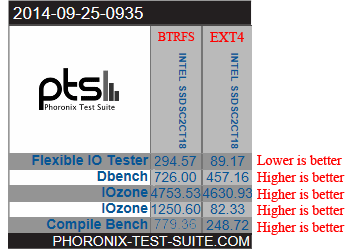
DD & HDPARM
For these next 2 tests see: ArchLinux – SSD Benchmarking
DD
Results:
BTRFS average: 4.4 GB/s
EXT4 average: 4.566 GB/s
Detailed results:
————-btrfs—————
linux-j7ab:/home/tweakhound # cd /
linux-j7ab:/ # dd if=/dev/zero of=tempfile bs=1M count=1024 conv=fdatasync,notrunc
1024+0 records in
1024+0 records out
1073741824 bytes (1.1 GB) copied, 1.06067 s, 1.0 GB/s
linux-j7ab:/ # echo 3 > /proc/sys/vm/drop_caches
linux-j7ab:/ # dd if=tempfile of=/dev/null bs=1M count=1024
1024+0 records in
1024+0 records out
1073741824 bytes (1.1 GB) copied, 0.264001 s, 4.1 GB/s
linux-j7ab:/ # dd if=tempfile of=/dev/null bs=1M count=1024
1024+0 records in
1024+0 records out
1073741824 bytes (1.1 GB) copied, 0.233136 s, 4.6 GB/s
linux-j7ab:/ # dd if=tempfile of=/dev/null bs=1M count=1024
1024+0 records in
1024+0 records out
1073741824 bytes (1.1 GB) copied, 0.237341 s, 4.5 GB/s
————-ext4—————
linux-vdhe:/home/tweakhound # cd /
linux-vdhe:/ # dd if=/dev/zero of=tempfile bs=1M count=1024 conv=fdatasync,notrunc
1024+0 records in
1024+0 records out
1073741824 bytes (1.1 GB) copied, 12.4502 s, 86.2 MB/s
linux-vdhe:/ # echo 3 > /proc/sys/vm/drop_caches
linux-vdhe:/ # dd if=tempfile of=/dev/null bs=1M count=1024
1024+0 records in
1024+0 records out
1073741824 bytes (1.1 GB) copied, 4.03808 s, 266 MB/s
linux-vdhe:/ # dd if=tempfile of=/dev/null bs=1M count=1024
1024+0 records in
1024+0 records out
1073741824 bytes (1.1 GB) copied, 0.266608 s, 4.0 GB/s
linux-vdhe:/ # dd if=tempfile of=/dev/null bs=1M count=1024
1024+0 records in
1024+0 records out
1073741824 bytes (1.1 GB) copied, 0.235168 s, 4.6 GB/s
linux-vdhe:/ # dd if=tempfile of=/dev/null bs=1M count=1024
1024+0 records in
1024+0 records out
1073741824 bytes (1.1 GB) copied, 0.212486 s, 5.1 GB/s
HDPARM
BTRFS
average – Timing cached reads: 6191.3766
average Timing buffered disk reads: 244.8166
EXT4
average – Timing cached reads: 6345.0533
average Timing buffered disk reads: 254.4333
Detailed results:
——————–btrfs—————–
linux-j7ab:/home/tweakhound # echo 3 > /proc/sys/vm/drop_caches
linux-j7ab:/home/tweakhound # hdparm -Tt /dev/sdc1
/dev/sdc1:
Timing cached reads: 12920 MB in 2.00 seconds = 6466.52 MB/sec
Timing buffered disk reads: 734 MB in 3.00 seconds = 244.38 MB/sec
linux-j7ab:/home/tweakhound # hdparm -Tt /dev/sdc1
/dev/sdc1:
Timing cached reads: 11838 MB in 2.00 seconds = 5924.99 MB/sec
Timing buffered disk reads: 736 MB in 3.01 seconds = 244.74 MB/sec
linux-j7ab:/home/tweakhound # hdparm -Tt /dev/sdc1
/dev/sdc1:
Timing cached reads: 12354 MB in 2.00 seconds = 6182.62 MB/sec
Timing buffered disk reads: 736 MB in 3.00 seconds = 245.33 MB/sec
——————–ext4—————–
linux-vdhe:/home/tweakhound # echo 3 > /proc/sys/vm/drop_caches
linux-vdhe:/home/tweakhound # hdparm -Tt /dev/sdc1
/dev/sdc1:
Timing cached reads: 12612 MB in 2.00 seconds = 6312.02 MB/sec
Timing buffered disk reads: 764 MB in 3.00 seconds = 254.42 MB/sec
linux-vdhe:/home/tweakhound # hdparm -Tt /dev/sdc1
/dev/sdc1:
Timing cached reads: 12678 MB in 2.00 seconds = 6345.57 MB/sec
Timing buffered disk reads: 764 MB in 3.00 seconds = 254.54 MB/sec
linux-vdhe:/home/tweakhound # hdparm -Tt /dev/sdc1
/dev/sdc1:
Timing cached reads: 12742 MB in 2.00 seconds = 6377.30 MB/sec
Timing buffered disk reads: 764 MB in 3.00 seconds = 254.52 MB/sec