IMHO it’s been a boring week tech news wise.
No Windows 7 On OEM PC’s After Nov. 1
Ed Bott reminds us that You have one month left to buy a Windows 7 PC.
Not too big a deal as you do have downgrade rights on a Win 10 PC. There’s always ebay for Windows 7 discs for the folks like me who DIY.
Win10 Tweak Tips
Last call for things you think should be in the Win10 Tweak Guide.
Cool Story Bro
‘We’re From Microsoft and We’ve Been Remotely Watching Your Computer’
Hurricane Predictions
All these supposedly smart people, all the tech, all the money and this is the best we can do?
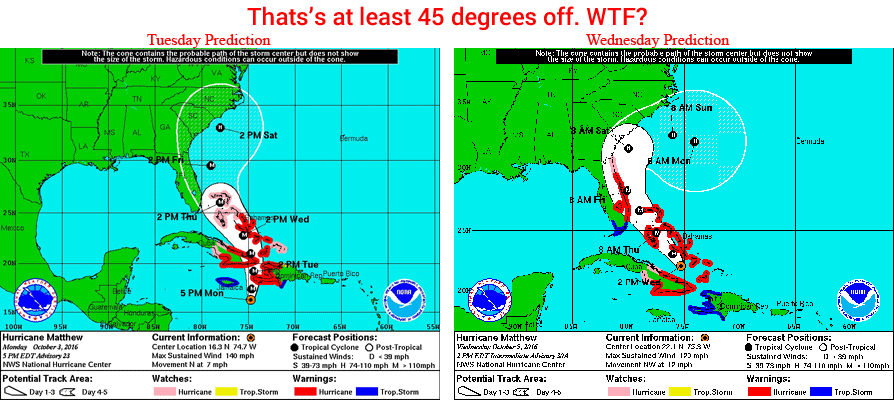

A thing for W10 tweaks:
It should include the following good advice for W10 Pro users: how to get a notification when a new update is ready to download, and in this way postpone its download and install. I have noticed that many of my friends find that the group policy is difficult to use and understand. Here you can find a good startpoint for your text: http://www.itpro.co.uk/operating-systems/25802/15-windows-10-problems-and-how-to-fix-them-5 “Turn off forced updates”
I use to wait at least three weeks before downloading the updates. This works also in the Anniversary Edition.
best regards, Erkki
Good idea. FYI – Group Policy changed with AnniUpdate: https://blogs.technet.microsoft.com/supportingwindows/2016/09/15/group-policy-templates-admx-removed-in-windows-10-and-windows-server-2016/
I would be VERY wary of buying a Windows disc on eBay. Counterfeits are getting pretty good, and unlike a fake DVD or CD, you can’t just use it anyway since the key could be blacklisted. Even if the key is accepted when you install it and it activates, it could still get blacklisted at some point down the line if MS discovers it. I learned this the hard way with XP a while back.
I would stick to reputable vendors such as direct from Amazon or Newegg, who still have some in stock (and make sure it’s direct from them, not a third-party seller). The risk just isn’t worth taking.
Point taken.
Hi Eric,
first of all thank you for your awesome work on this site.
On the W10 tweaks I would like to see if a tweak is going to effect just a user profile or the whole system. It could be just a note for every tweak, or something la global vs user.
Thanks in advance.
Jose.
Not a bad idea. It won’t make this version but perhaps the next. I will have to consider the time involved.
I would like to see a small instruction on creating windows tiles for shutdown and restart. Last I checked the login or something didn’t work, but I never used it anyway. I do use the restart and shutdown tiles on the taskbar.
Preparing this section now per your request. I just checked the method from Windows 8 and it still works:
https://www.tweakhound.com/2013/10/15/create-shutdown-restart-logoff-tiles-for-windows-8/
These icons will now show in the Start menu.
Right-click > Pin to Start to make them tiles.
To do this manually, basic commands are:
Shut down: %windir%\System32\shutdown.exe /s /t 0
Restart: %windir%\System32\shutdown.exe /r /t 0
Log off: %windir%\System32\shutdown.exe /l
Lock: %windir%\System32\rundll32.exe user32.dll,LockWorkStation
How about disable Windows TCP auto tuning?
https://www.tweakhound.com/2016/10/08/bad-tweak-disable-receive-window-auto-tuning/