I took yesterday off to do the Cap2Cap bike ride. I’ve completed the following section for the tweak guide. So, I am getting closer at least.
Windows 10 has some built-in troubleshooters that can take care of some issues you may be having.
Go to: All Settings > Update & security > Troubleshoot
Windows 10 currently has the following troubleshooters:
Internet Connections, Playing Audio, Printer, Windows Update, Blue Screen, Bluetooth, Hardware and Devices, HomeGroup, Incoming Connections, Keyboard, Network Adapter, Power, Program Compatibility Troubleshooter, Recording Audio, Search and Indexing, Shared Folders, Speech, Video Playback, and Windows Store Apps.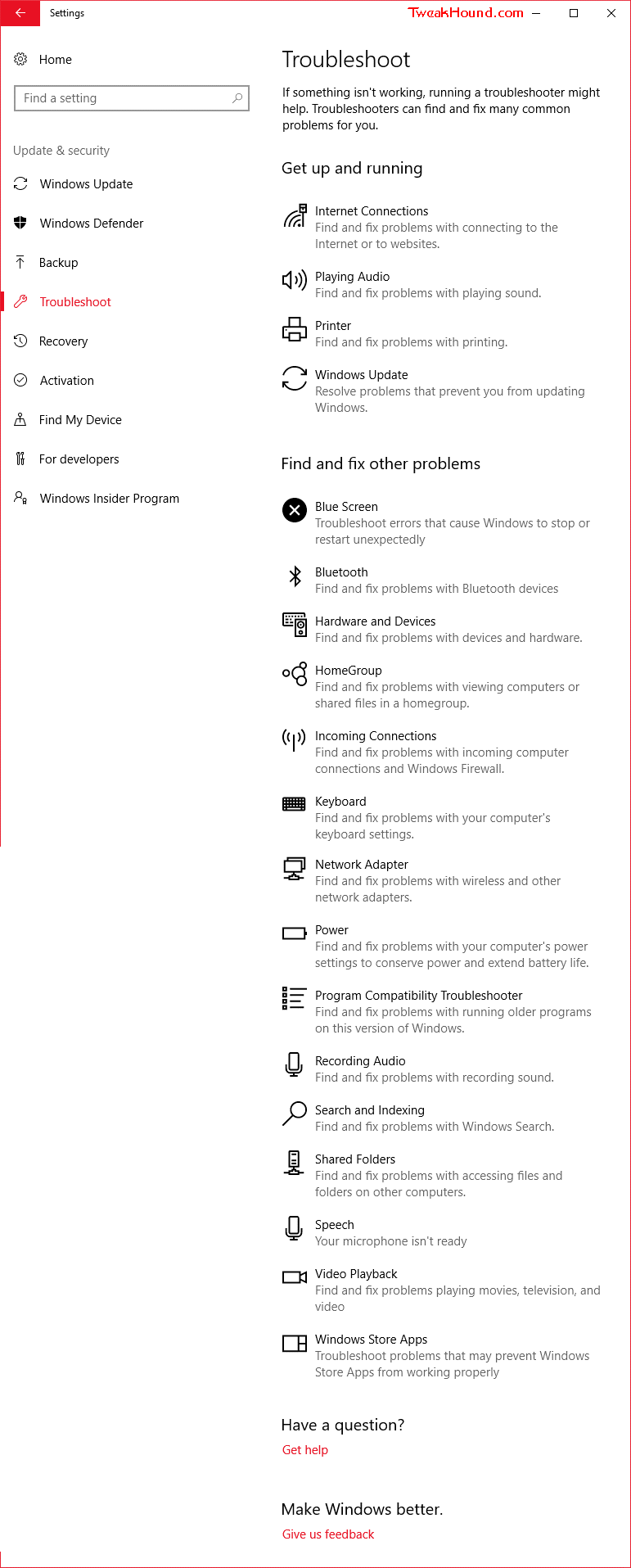
Click on the section you are having issues with, the click Run the troubleshooter: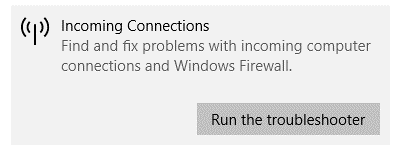
Depending on the section you may have to check a few boxes. Windows will then attempt to hunt down the problem. If it finds one it will attempt to fix it.
Through the years I’ve found that Windows Troubleshooters aren’t very successful at finding problems. But, when they do they fix the problem quite often. IMHO the troubleshooters are worth a try.
Next Steps?
1 – Check the cables. No, not kidding. Geeks know this is the first thing to check. You’ll be stunned at the number of times this is the issue.
2 – Advanced Google search: https://www.google.com/advanced_search
I find it easier to just use operators. For instance:
“windows 10” + cannot connect to internet
or
search Microsoft.com but leave out their useless forums; “windows 10” + cannot connect to internet site:Microsoft.com -social -answers
-END-
