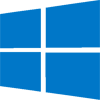 Why TH2 Was Pulled
Why TH2 Was Pulled
Betanews reports TH2 was pulled because of a bug where “Some settings may not have been retained when applying the November update“. In the KB Microsoft mentions that “a few settings preferences may have inadvertently not been retained for advertising ID, Background apps, SmartScreen Filter, and Sync with devices.” It was and is way more settings than that but whatever.
![]()
TH2 ISOs Are Back
Official Threshold 2 ISOs are now back and downloadable via the Media Creation Tool.
Guide here.
Win10 Uninstalling Programs?
From Reddit / Reddit via Betanews via Ghacks. Some users report Win10 is uninstalling some programs with consent.
Thanks for the information Eric and Happy Thanksgiving to all…
CCleaner was good from my computer after the install. I hadn’t used it in awhile, so I can be 100% certain it didn’t get removed prior. But I know I didn’t remove it, and I don’t think my wife would have either.
…and now I just realized the printer driver disappeared after the update….GRRRRR… 🙂
WINDOWS AUTHENTICATOR BETA SPOTTED ON THE WINDOWS STORE
http://www.digitaltrends.com/computing/windows-store-listing-reveals-information-on-authenticator/
“The app provides an easy way for users to confirm their identity to help carry out a two-factor authentication process, according to a report from WinBeta. Pair your smartphone with your PC via Bluetooth, and you’ll be able to use the app to log in to your home computer, safe in the knowledge that your account is protected against outside threats.”
I downloaded it for Android here: https://play.google.com/store/apps/details?id=com.microsoft.msa.authenticator&hl=en
I am unable to pair with my PC at this time. Hopefully, other updates will follow.
Forgot… I need to install a Bluetooth dongle on my PC for this to work. It would be interesting to know if anyone got it working.