A music player for my Android smartphone. I’ve searched. For years I’ve searched. I gave up…
A few days ago I started searching again.
Google searches, articles, reviews. Downloaded, installed, and uninstalled 1/2 a dozen apps I hadn’t tried before. By now I’ve tried too many to remember.
None of them fit.
If I’m listening to music on my phone I am either behind the wheel or at the gym on a bike or treadmill. I’m a simple guy. I want a simple interface.
I saw Neutron over at Google play. Clean interface. $5.99. Seems kinda steep. But a 5 day free trial so I’ve nothing to loose. I read more. The description says, “Neutron is the professional music player with a high quality 32/64-bit audio rendering engine which provides the best possible sound quality on an Android device.” *Snork*, “Yeah right” I say to myself. I’ve heard that snake oil sales pitch before. Still, I like the interface so I download and install it.
Yesterday I’m in my truck listening to some 80’s metal. Nothing special about my stereo. Volume is at like 40%, sounds OK. Then I’m like “Hey, I’ve NEVER heard that background vocal before”. Hmmm… I crank it up. I start playing all the best quality songs I can think of.
The word that kept popping up in my head was, “Stunning”. This is audiophile stuff y’all.
I just bought the app. I liked it so much I thought I would share it with you.
Neutron Music Player
Neutron Music Player – Android Apps on Google Play
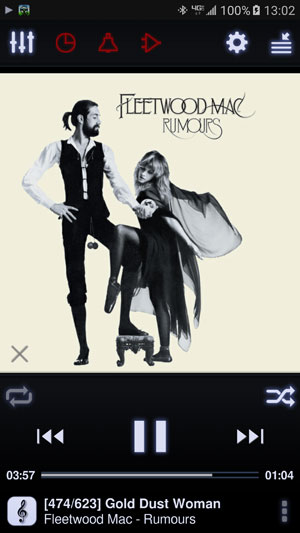
The Best Android Music Player

Good info, I may have to check it out. Does Neutron have a shuffle by album function?
Love me some Three Lock Box. Did I ever tell you the story where we were in Vegas eating at Cabo Wabo. Long story short, Michael Anthony was setting the next table over from us with his family.
Awesome. Any advice on settings for best quality?
Not really. I did set it to use 64-bit Processing. Everything else is default.
Ok thanks. Loving it so far.