*This is not a product review. It is not an endorsement. It is not intended as an ad. This is FYI so you can make an informed decision.*
*Please note that all prices mentioned here were accurate at the time of writing and may change at any time.
Last week Acronis released a new version of its yearly new version of True Image called Acronis True Image 2017 New Generation. TI 2017 had been released last August.
“The product is released as a Premium subscription, which includes 1TB Cloud and new Premium features that are only available in this product version.”
Release notes: What’s new in Acronis True Image 2017 New Generation?
As I generally purchase TI every year so I can keep up with a product I use and recommend (with reservations) so I got an email from Acronis:
The mail stated “Get Protected for $9.99” which seemed unusually low. Now I see why…
Acronis True Image Upgrade to Premium subscription, 1 Computer
$9.99
This is a yearly subscription product. After 12 month(s), a yearly fee of $99.99 is due starting with the next billing cycle. You may cancel your subscription at any time.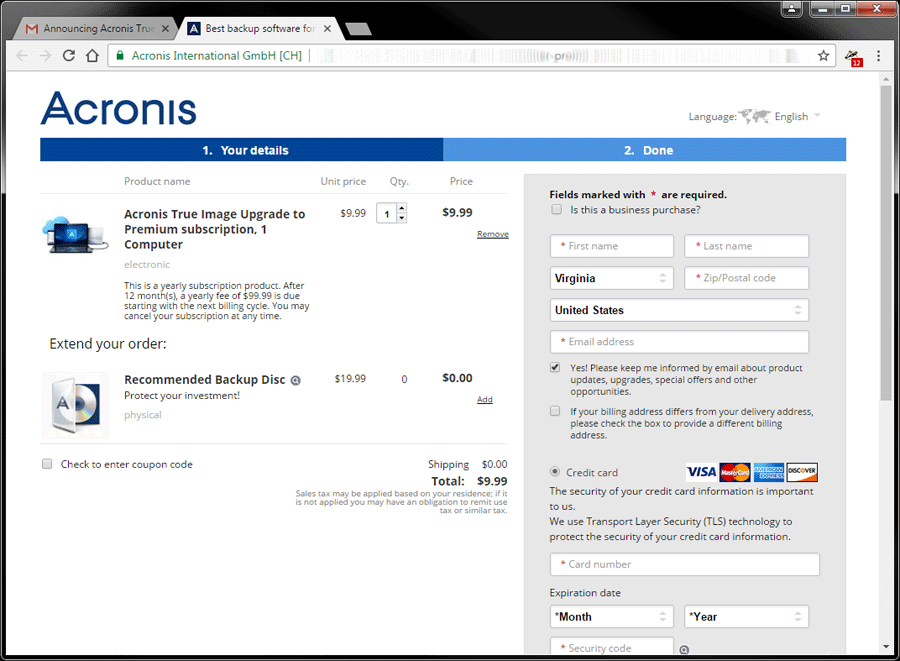
As you can see the low introductory price commits you to a $100 a year subscription package.
Of note is the fact that you can cancel the subscription at any time.
HOWEVER
The agreement states “Continued use of the purchased product is contingent upon my payment of the subscription.” This means you are supposed to stop using it if you cancel. I’ve no idea if this means you will not have access to updates if you cancel and frankly I’m not going to commit myself to a $100 a year subscription to find out.
To investigate further I went to the Acronis TI page.
What I found was a myriad of prices based on type of subscription and number of computers.
These prices range from $50 for a Standard 1 year subscription to $109 for a 1 year subscription for 5 computers and 1TB of cloud storage. The later goes up to $160 after the first year. If you are interested in cloud storage and you have multiple computers this seems to be a good deal.
IMHO, if you have multiple computers and don’t need all that much online storage then you may want to look at:
Acronis True Image Subscription – 5 Computers, 1 Year Includes 50 GB of Cloud Storage = $80 per year. A one-time purchase for 5 PC’s is $100.
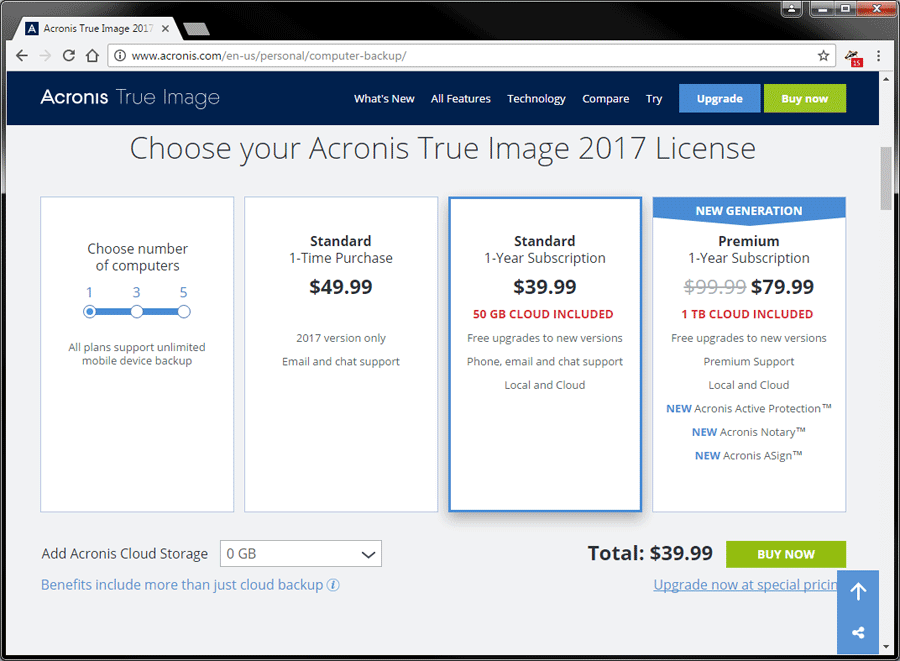
When checking out you need to read the fine print VERY carefully so you understand what you are committing yourself to.
I found that the best solution for my needs was:
Standard 1-time purchase – Acronis True Image 2017 Upgrade – 1 Computer $29.99
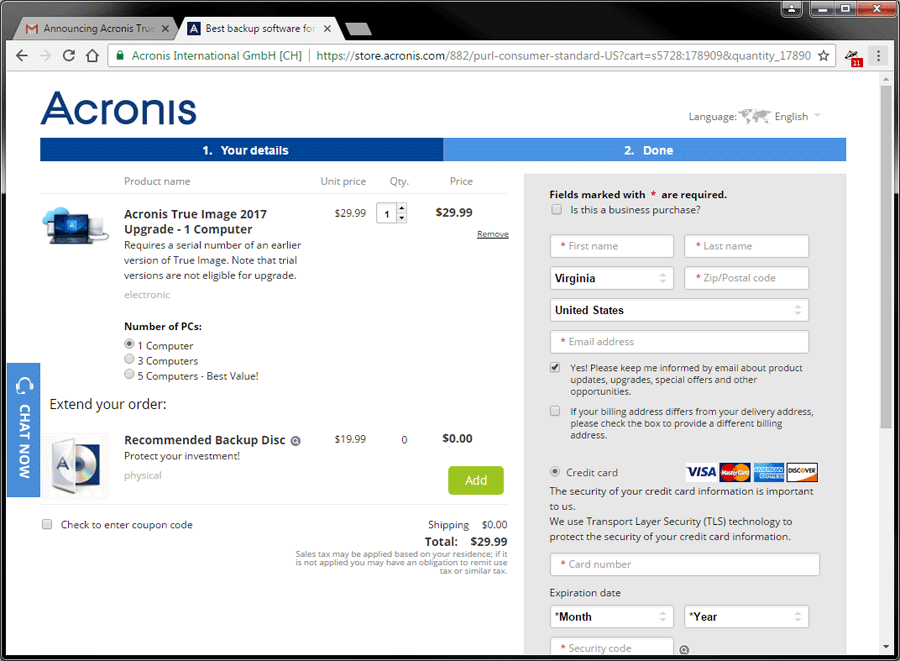
-END-

All to much for me, I have used ATI since 2006, I never install the program unless I need a recovery wimpe for drivers, all of these new features are useless to me so I will not upgrade, also be affaid of losing my current licence if I cancelled the subscription.
Bring back version 8 or 9 that will work on win 7 and 10.