There were some recent firmware updates for the Samsung 980 Pro lineup. I updated mine and thought I would pass this along…
Download and install/update the Samsung Magician SSD Management Utility.
Although Magician has several uses, the only thing you really need this utility for is updating firmware (unless you want to go through the hassle of creating a boot disk). Firmware updates for SSDs can resolve performance or security issues.
Tips:
– It is not necessary to have Magician running in the system tray. Right-click on the tray icon and remove from startup.
– It is not necessary to have the SamsungMagicianSVC service running all the time. Set it to Manual:
press the Windows + S key > type services > scroll down to SamsungMagicianSVC and double-click it > change it to Manual (optionally stop it too) > click Apply
– I typically check for updates via Magician every month or so, or when it comes to mind.
– Simply running Magician will let you know if there are updates.
– Standard warning: Firmware updates can go wrong…blah, blah, backup, blah blah. In all these years I’ve never had BIOS or firmware updates go wrong and I’ve done too many to count. RTFM
Samsung Flagship SSDs On Sale
Samsung 980 PRO SSD 1TB PCIe 4.0 NVMe SSD
List Price: $229.99
Price: $169.99
You Save: $60.00 (26%)
Samsung 980 PRO SSD 500GB PCIe 4.0 NVMe SSD
List Price: $149.99
Price: $109.99
You Save: $40.00
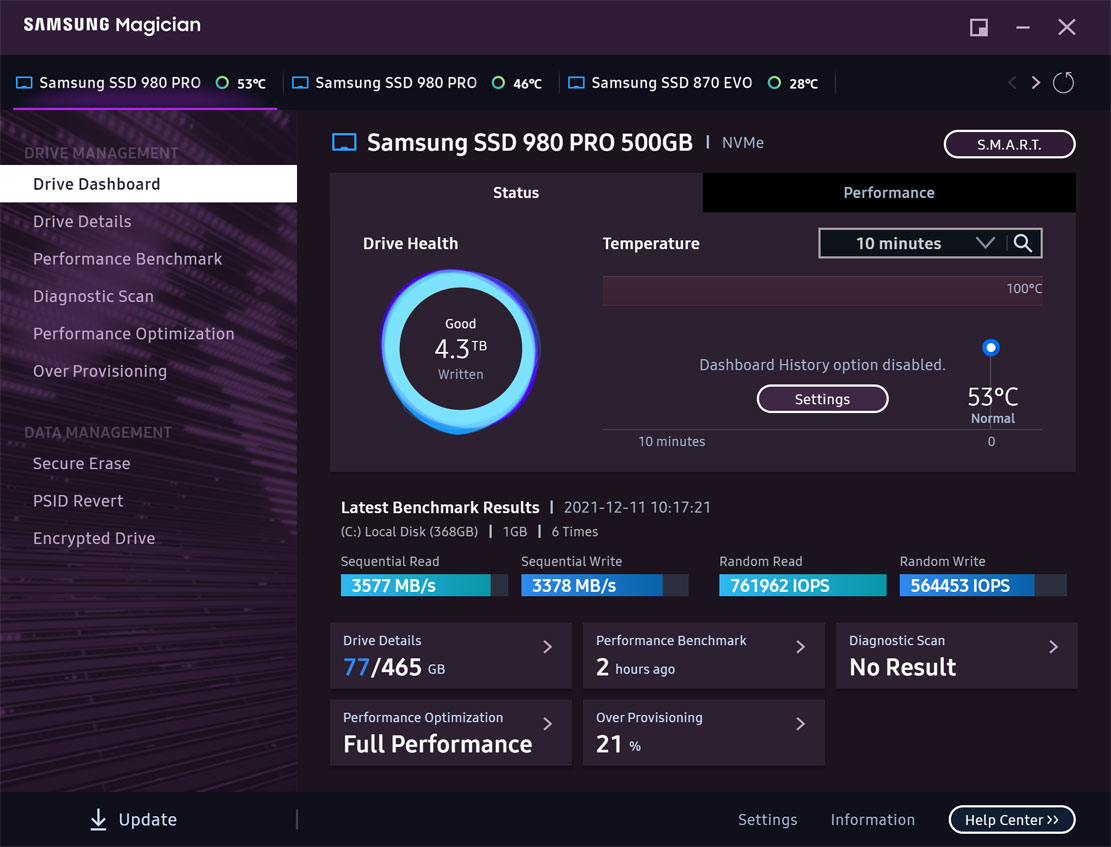
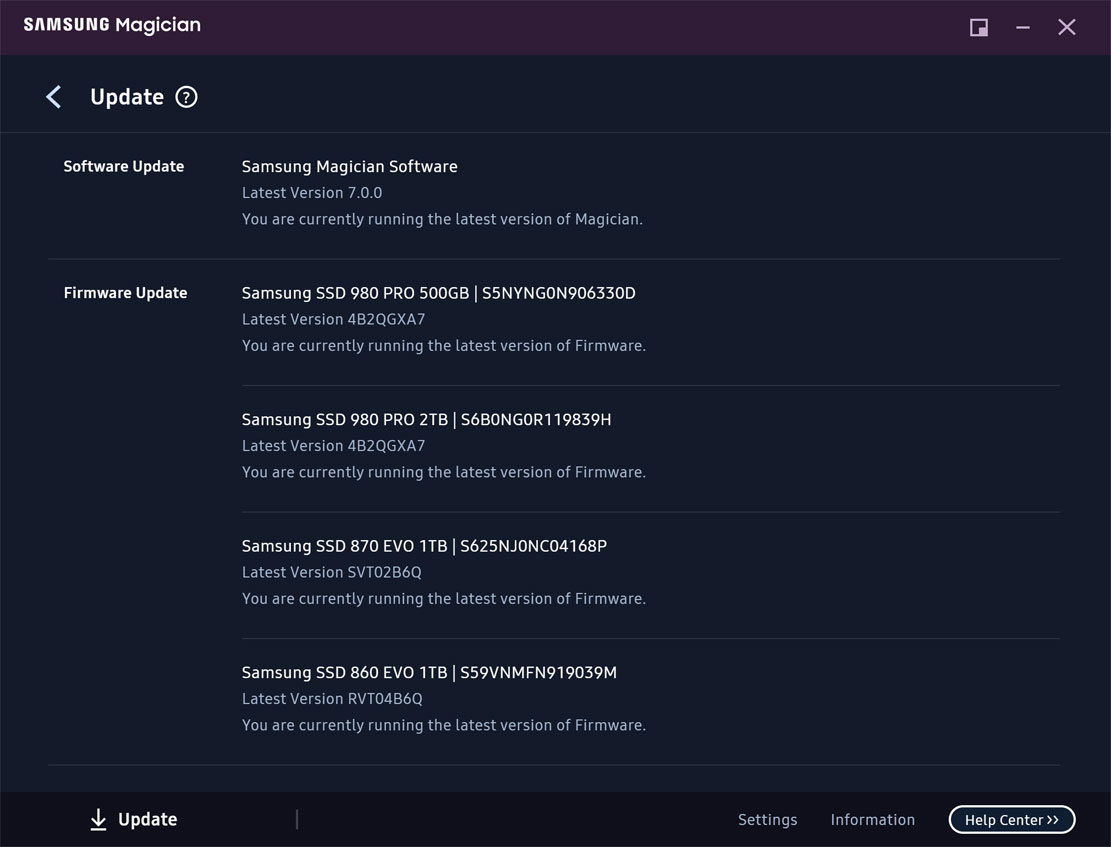

Hello, If a person has a Samsung SSD and is running Linux on it, how do you update the SSD firmware for it?
“Although Magician has several uses, the only thing you really need this utility for is updating firmware (unless you want to go through the hassle of creating a boot disk). “
Gee, wouldn’t it be a big nice (quote: Beach Boys) if Samsung offered a version of “Magician” for Linux, for desktop users of that O/S? I might buy a Samsung SSD again next time around, instead of a more-sensibly priced Western Digital offering. But nope. Not for now. The world is bigger than Windows, Samsung.
I mean, it is open-source… Perhaps that could help people make a Linux version?
I can tell you how I did mine. I downloaded the iso file, used a software to make a bootable usb flash drive with he iso file on it. then i pulled my ssd out and put it in another laptop and booted first from the flash drive. it automatically ran the update and then i pulled the ssd out and stuck it back into my other latop lol
Failed to update 980 pro firmware by Magician (Ver. 7.2.0), Do I need to change RAID ON mode to AHCI mode on Dell optiplex 7400 AIO?
Thanks!
https://download.semiconductor.samsung.com/resources/software-resources/Samsung_Magician_7_2_0_Installation_Guide.pdf
3. General Limitations
6) RAID on mode in SATA configuration is not supported by Samsung Magician and USB bootable
solution.