 >A quick guide on creating desktop icons for Windows 7 and Windows 8.
>A quick guide on creating desktop icons for Windows 7 and Windows 8.
Default Icons
To add the default Windows desktop icons:
1 – Right-click on an empty area of your desktop and choose Personalize
2 – Click Change desktop icons
3 – Check the ones you want, click Apply and OK.
![]()
Add Other Icons To Desktop
You can add a shortcut to any program (from a folder or Start8 etc.), drive, file, etc.
For a Program, File, or Folder – Right-click on it and choose Send to > Desktop (create shortcut)
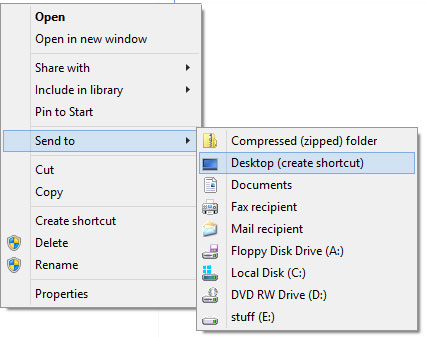
For a Drive, Partition, or Control Panel item: Click, hold (the click), and drag it to the desktop.
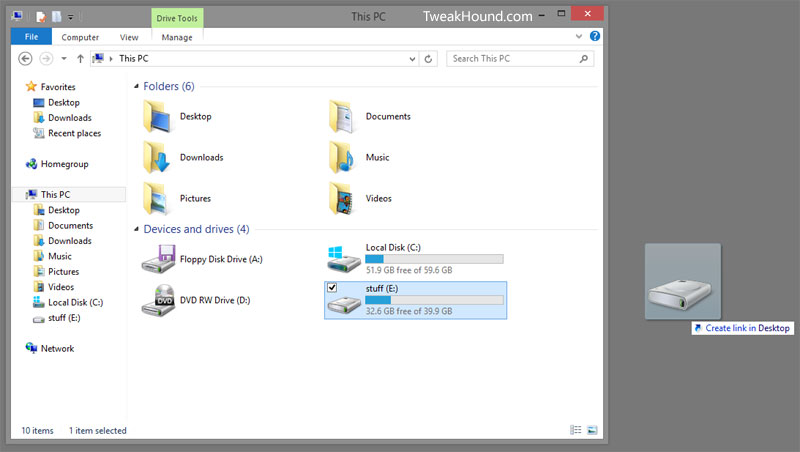
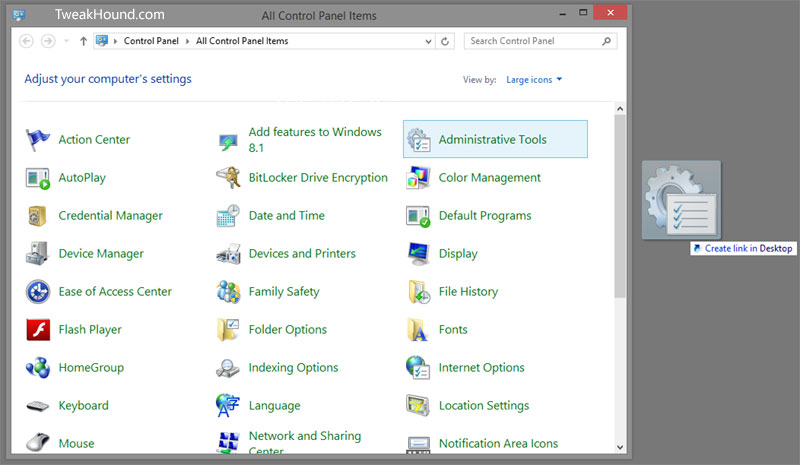
Remember, once these shortcuts are on your desktop you can move or copy them to any folder or menu you like.
-END-