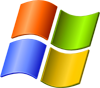 Both Google and Mozilla have announced support for Windows XP beyond Microsoft’s April 8, 2014 deadline. It’s a transparent attempt to inflate their market share at the expense of users. Folks, they aren’t doing you any favors.
Both Google and Mozilla have announced support for Windows XP beyond Microsoft’s April 8, 2014 deadline. It’s a transparent attempt to inflate their market share at the expense of users. Folks, they aren’t doing you any favors.
Windows XP isn’t near as secure as Windows 7 and Windows 8/8.1 and when Microsoft’s support ends you will be in real danger. Many security experts think the bad guys are sitting on exploits, waiting for April, 8th.
See: The Risk of Running Windows XP After Support Ends April 2014
I used to hear from XP diehards all the time but that trend has slowed. Mostly these folks just can’t get used to the looks and layout of Window 7 and/or 8. XP to 8 is definitely a big jump but it need not be with Windows 7.
Here are some FREE tools to make the new look old!
Classic Shell can make your Windows 7 (and 8/8.1) installs look quite a bit like XP if desired.
UBitMenu – Classic Menu and Toolbars in Office 2007 / Office 2010 / Office 2013
3rd Party Themes:
*Warning – Using 3rd party themes poses risks. Having said that many Geeks (myself included) have been using these for years.
BACKUP your computer before using the themes/links below!
How to run 3rd party themes in Windows 7?
Use UxStyle
Satukoro at DeviantArt.
Themes include:
Zune for Windows 7 – beta
Luna Metallic Port to Win7Aero
Royale port to Win7 Aero
Luna port to Windows 7 -Aero-
Nullz0rz – Windows 7 Zune Theme
You can also try: AskVG – Transform Windows XP into Windows 7 without using Customization Pack
I have that one game that has a 16-bit installer. What that means is it’s a no-go under 64-bit Windows. So…
Other options:
Running XP in a Virtual Machine.
Though Windows 7’s XP Mode works fine I prefer VirtualBox and VMWare Player (XP mode not available in Windows 8). Both VirtualBox and VMWare Player are free for personal use.
Linux / Wine
Under Linux a great many old Windows programs and games run just fine using either a virtual machine (above) or by using Wine. It should be in your distro’s downloads.
-END-
[ca_audio url_mp3=”https://www.tweakhound.com/music/TheDoorsTheEnd_short.mp3″ url_ogg=”” align=”none”]