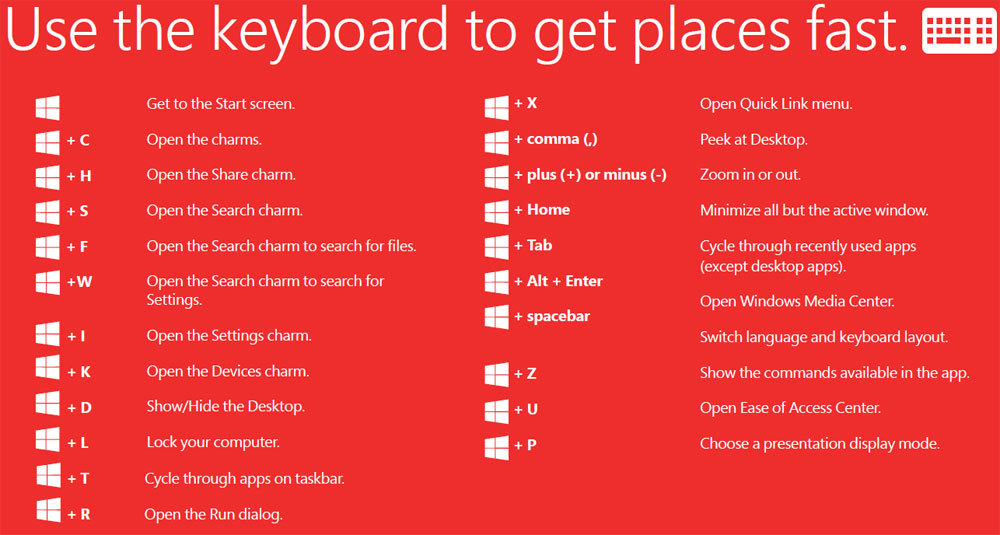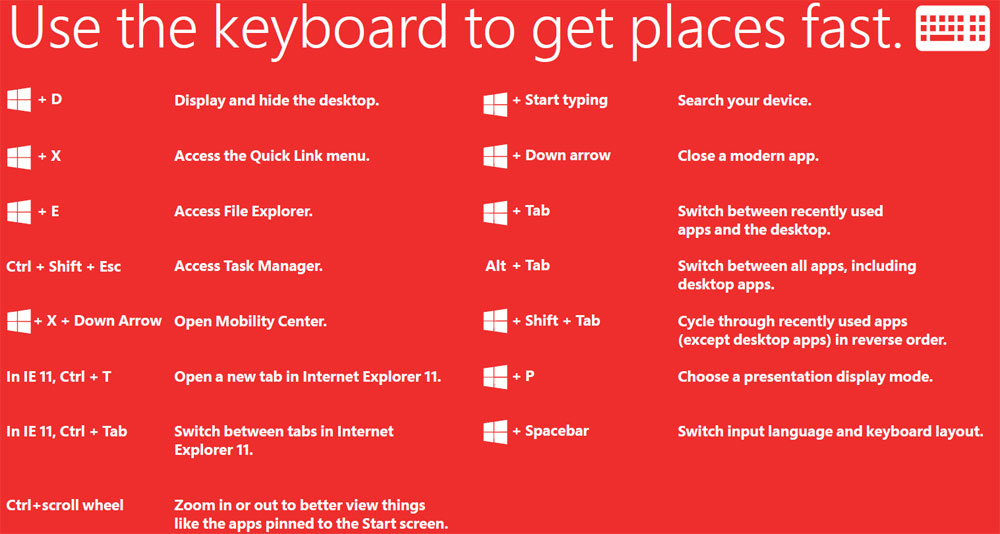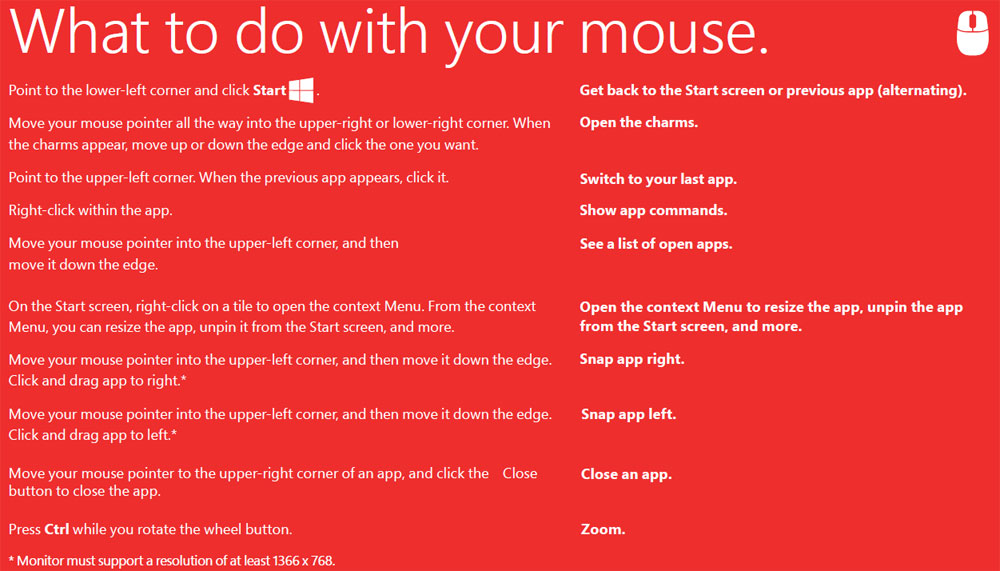Microsoft has a few downloads I thought you all might find interesting:
Microsoft has a few downloads I thought you all might find interesting:
Download Windows 8.1 Product Guide
Contains: Windows 8.1 Product Guide (English).pdf
Description: The Windows 8.1 Product Guide gives you an in-depth tour through the many new and improved features in Windows 8.1 and Windows RT 8.1.
Tweakhound’s Rating: Lame
Windows 8.1 Update how-to videos for business users
Contains: Windows 8.1 Update_How-to Videos for Business Users.zip which contains:
Windows_8.1_Update_1_Welcome_to_Windows.wmv
Windows_8.1_Update_2_The charms.wmv
Windows_8.1 Update_3_Familiar_Desktop.wmv
Windows_8.1_Update_4_Customizing_Your_Windows.wmv
Description: A series of short videos designed for business users to learn about basic Windows 8.1 features and capabilities via guided, step-by-step instruction.
TweakHound’s Rating: Fair
Windows 8.1 Update Power User Guide for Business (Raw files for printing)
Contains: Windows_8_1_Power User Guide.pdf
Description: This 20 pages brochure-type guide is designed for end-users who want to learn more about the advanced features of Windows 8.1, such as Taskbar customization, Task Manager, Internet Explorer 11, Mobility Center, Windows To Go, Miracast, OneDrive for Business, and File Explorer. Power users will enjoy learning about how they can get the most out of their Windows 8.1 devices.
TweakHound’s Rating: Recommended
Windows 8.1 Update Quick Guide for Business
Contains: Windows_8_1_quick guide_download.pdf
Description: This 16 page brochure-type quick guide provides a basic introduction to key Windows 8.1 features and capabilities in business settings – how to get around, navigate, manage apps, work on desktop, and personalize Windows 8.1. It can be used as first introduction of Windows 8.1 to business users.
TweakHound’s Rating: Recommended
Some handy stuff from the brochures above: