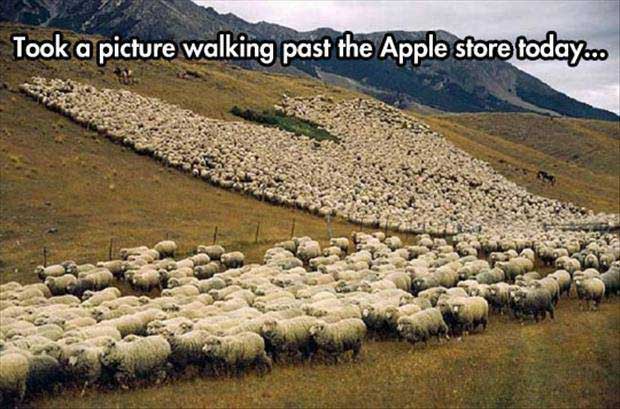Going Around Your A$$ To Get To Your Elbow
Going Around Your A$$ To Get To Your Elbow
Both Neowin And Betanews posted articles on how to install Win10 from a USB stick. Both posted the hard way. As immediately pointed out by Neowinians, just use the same tool we’ve all been using for Windows 7/8/8.1, the Windows 7 USB/DVD Download Tool. It is how I did it.
BTW – I’m going to keep calling it Win10. Remember, you saw it hear first 😉
Upgrade To Win10
I never do this but after installing Win10 straight up, I decided to see how upgrading to Win10 from Windows 8.1 would go…
I mounted the ISO and clicked setup.exe. 20 minutes later I was done. Event Viewer had a few issues but in general everything went OK. Even Start8 was in place and working. I don’t recommend this however. If you attempt this be sure to make a disk image first.
Quickie
PCMark got an update today. Below is the text of the email I received:
Hello Editor
We released a minor update for PCMark 8 today that adds a much requested feature.
By default, PCMark 8 runs each test workload three times, using the average to calculate the overall score. We’ve found that this is the best way to smooth out any variance introduced by operating system factors outside of the benchmark itself.
Repeating each test three times, however, does mean that it can take a long time to complete a benchmark run. We know that when troubleshooting or trying to improve performance it would be helpful to run a shorter test that completes in less time.
This update introduces a new command line option to PCMark 8 Professional Edition that allows you to set the number of passes for each test. Set –pass=1 for a quick test running each workload just once. Or set –pass to a higher number to repeat each test multiple times for highly accurate benchmark results.
You can read the complete release notes for this update below. PCMark 8 will prompt you to install the update, or you can download the latest version here: http://www.futuremark.com/downloads/pcmark8.zip (2.9 GB)
Best wishes,
Oliver
Feedback
All you guys using Win10 be sure to leave feedback. I left one for some issues in Event Viewer. The feedback is searchable too. I found the one below and piled on (click Me Too!).
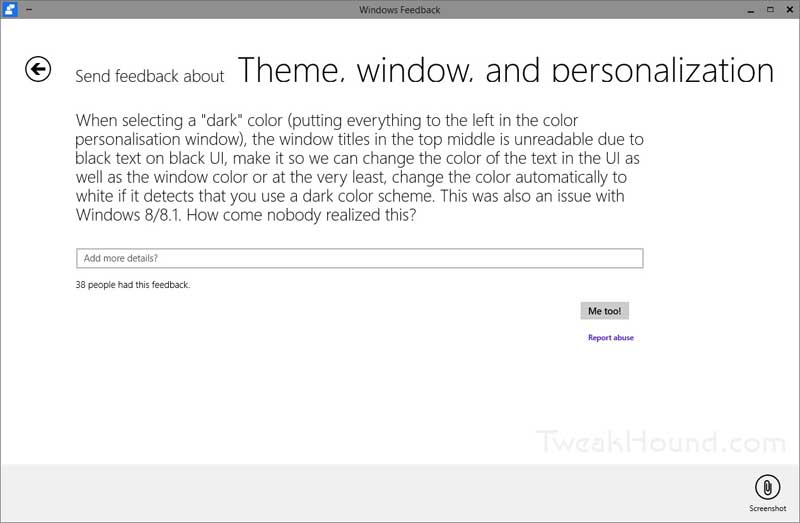
I saw this at Brobible. Had to post it…