 I still do freelance computer setups for individuals and small businesses on occasion. With that comes questions about printers and recommendations for printers.
I still do freelance computer setups for individuals and small businesses on occasion. With that comes questions about printers and recommendations for printers.
I recommend networked HP printers. That means it has Ethernet and/or wifi.
Why HP? IMHO easy setup, good drivers, full Linux support. My printer is over 8 years old and they have Windows 10 drivers for it.
I’m going to use my setup as an example.
I have an HP Officejet Pro L7780. It’s old and I got it used several years ago.
Don’t be afraid to buy used. There are great used printers on Craigslist all the time. If you buy used make sure you print from it before you buy if possible, or get a written and signed guarantee.
I print from all the computers in my house (currently 7). The OS’s are Windows 7, Windows 10, openSUSE 13.2, and Linux Mint Cinnamon 17.2.
Tips:
1 – Ditch the wifi and use Ethernet for the printer.
I’ve seen too many glitchy wifi setups, especially in offices.
2 – Give the printer a static IP address. (RTFM)
Not only is it easier on your network, it makes printing from Linux and smart phones easier.
3 – Also plug the printer into one computer via USB but DO NOT share it.
Do this to more easily manage the printer. If your device is also a scanner, scanning to PDF or JPEG is easier this way too.
Print From Smart Phones
I print from my Android and my wife prints from her iPhone using the PrinterShare Mobile Premium. There is a free version of this app too.
Android – PrinterShare Mobile Free
Android – PrinterShare Mobile Premium
iPhone – PrinterShare Mobile Free
iPhone – PrinterShare Mobile Premium
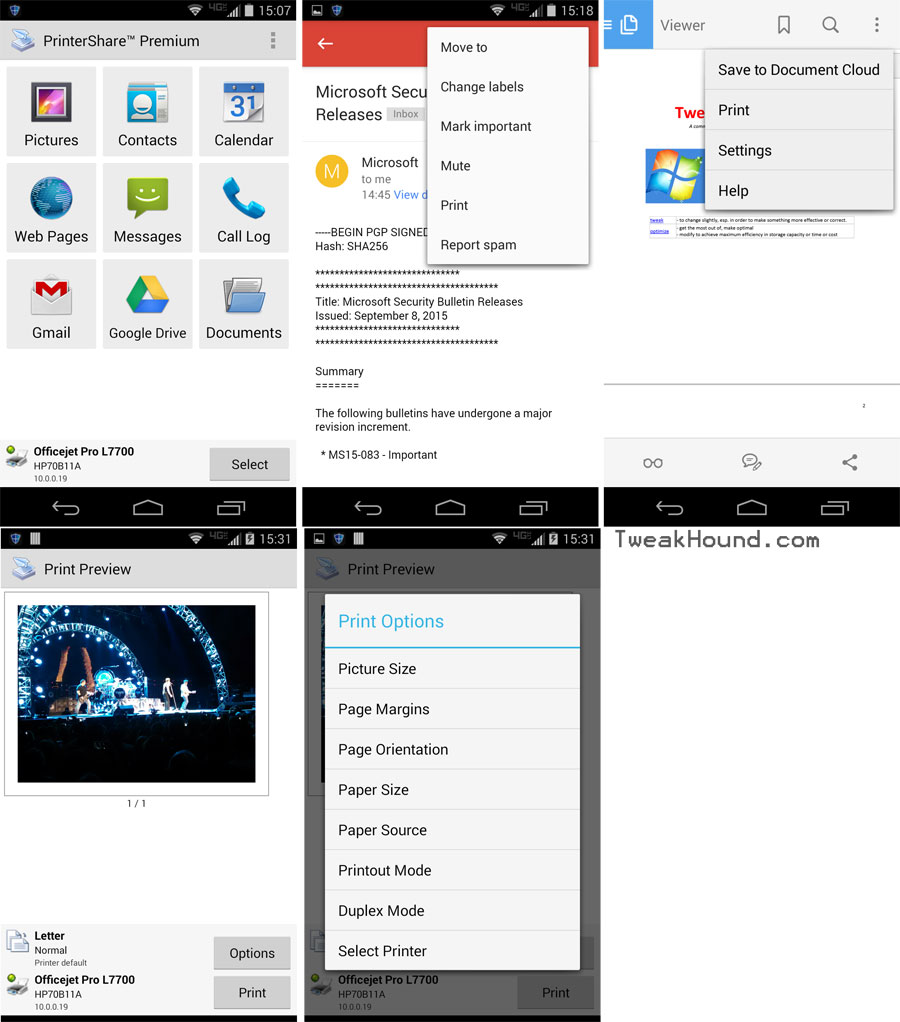
-END-