![]() As an old network guy, “TweakHound don’t do no Homegroup”. My home network is a mixed mess of Windows 7, openSUSE, Linux Mint, and Win10. These all interact via a standard Windows workgroup.
As an old network guy, “TweakHound don’t do no Homegroup”. My home network is a mixed mess of Windows 7, openSUSE, Linux Mint, and Win10. These all interact via a standard Windows workgroup.
I’ve found Windows 10 workgroup networking to be a little wonky (to be kind).
Here are a few tips that have made my home networking easier:
Use A Local Account
You can use a Microsoft account or a Local account. Switching to a Local account can aide workgroup browsing.
To switch to a Local account, go to Settings > Accounts (soon to be Your email and accounts) > Sign in with a local account instead. Reboot when finished.
Use A Password
Wether you use a Microsoft Account or Local Account, you have the option of using a Password, PIN, or Picture password to sign-in. If you are not using a password, try switching back to using one. To do this go to Settings > Accounts > Sign-in options > and choose Password. Reboot when finished.
Use Windows Credential Manager
This is the tip that IMHO is most likely to help you.
Essentially this pre-loads your login to other computers.
Go to Control Panel > User Accounts > Credential Manager (Or type Credential Manager in the search box).
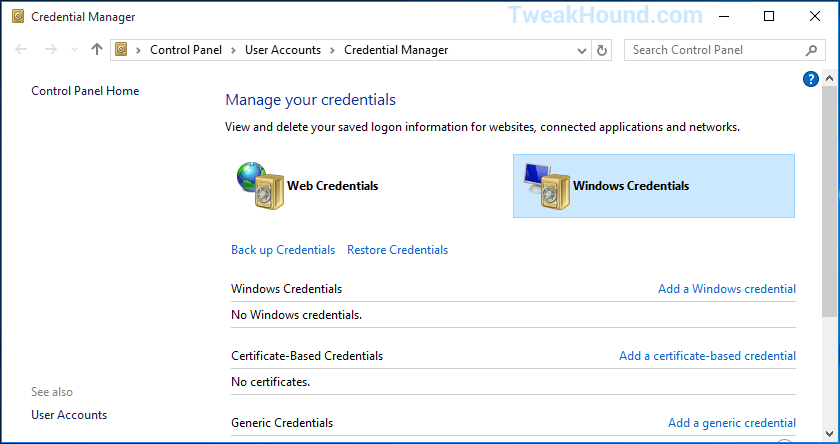
On the Windows Credentials line, click on Add a Windows credential.
Fill in the computer name (preceded by \\ ), the user name (must exist on the target computer), and that users password.
To this for all the computers you want to connect to.
Reboot when finished.
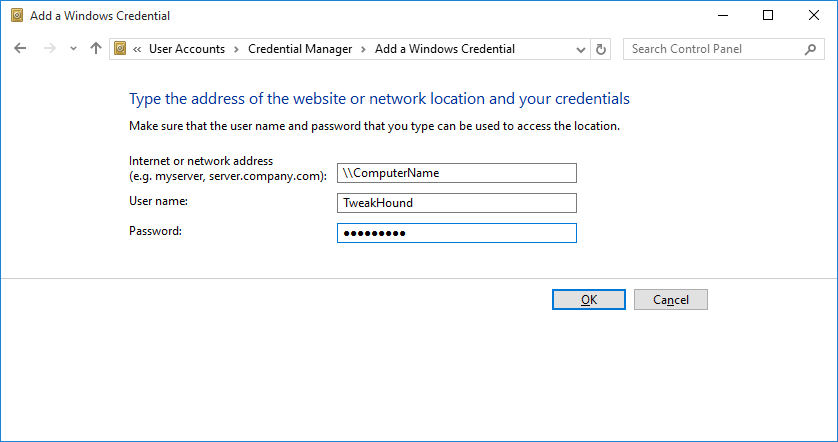
I hope you’ve found these tips helpful. If you’ve got a tip please post it.
-END-