 So I’m writing the Privacy section of the Win10 tweak guide.
So I’m writing the Privacy section of the Win10 tweak guide.
I get to the services I need to disable and the Diagnostics Tracking Service (DiagTrack) service is gone from all my Win10 installs and VM’s (all on verson 1511). This is the infamous Win10 “keylogger”. It seems Threshold 2 eliminated it? So I opened up a Win10 VM backup from August just to make sure I’m not hallucinating and DiagTrack is there. This is news to me and I can’t find any info on this. Is it gone for you too?
To find out press the Windows + R keys, type services.msc and press OK.
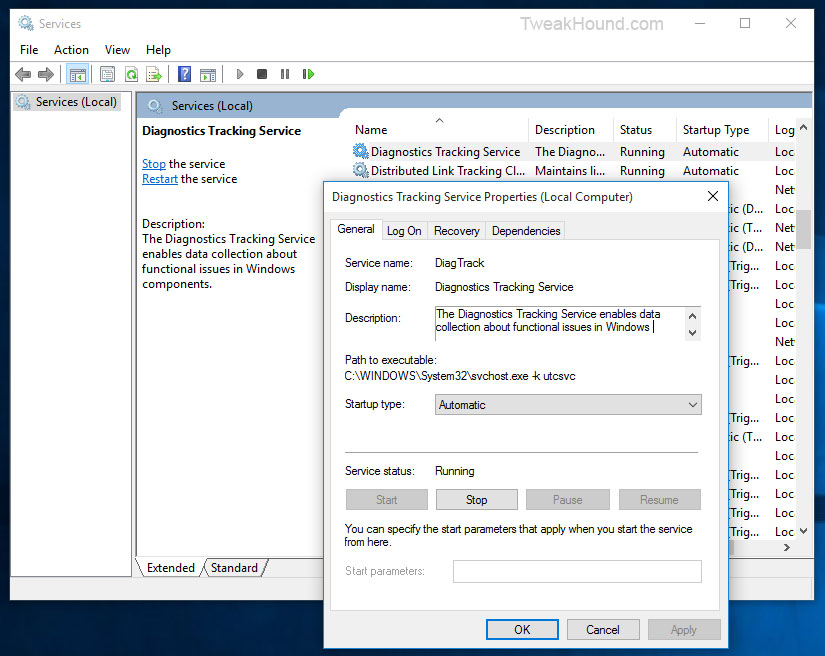
– – – – – – – – – –
UPDATE 0645hrs 19NOV2015
Thanks to a reader there is more info.
The Diagnostics Tracking Service (DiagTrack) service is not gone. Microsoft renamed it to the Connected User Experiences and Telemetry service.
Sneaky, sneaky, sneaky.
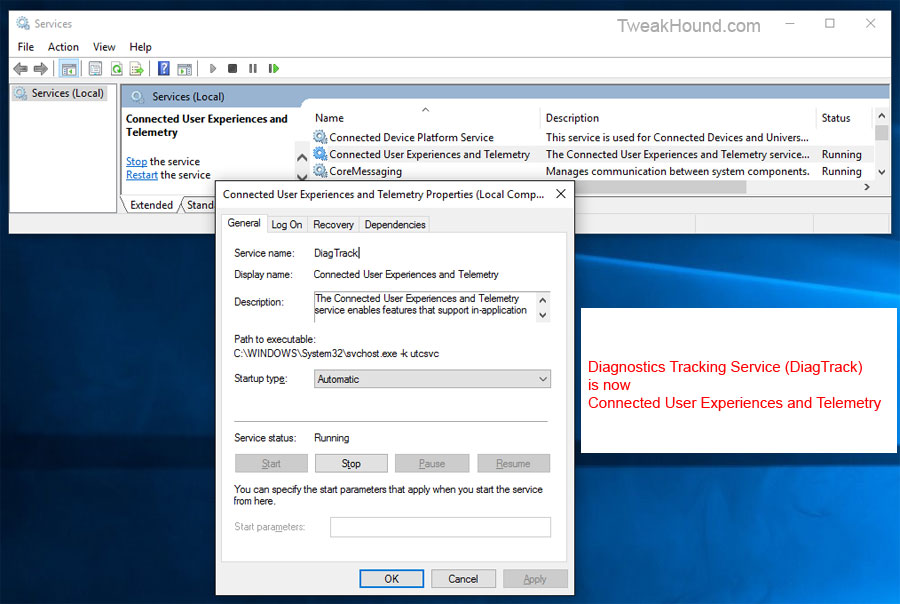
Disable it via services. In the screen shots below I ran sc delete. As the name implies this DELETES the service and may cause issues later.
I DO NOT RECOMMEND THIS. JUST DISABLE IT.
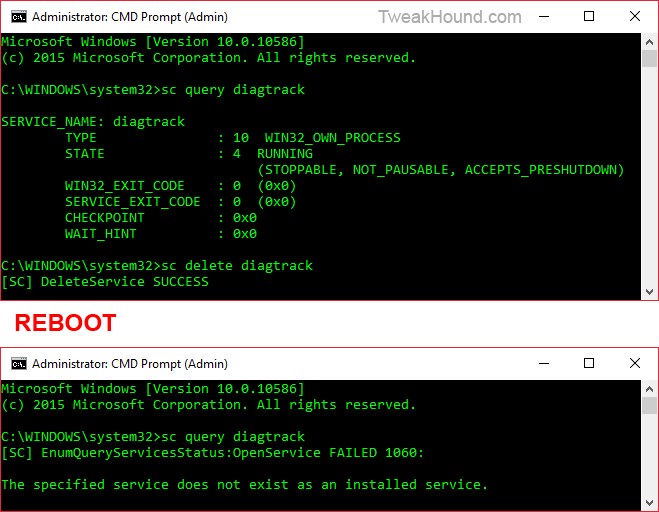
For the Windows 7 Diagnostics Tracking Service please see:
https://www.tweakhound.com/2015/11/02/windows-7-diagnostics-tracking-service/
I can confirm for you that I also do not have the Diagnostics Tracking Service….Cheers!
No, it just doesn’t appear on the services management console.
Cmd /k Sc query diagtrack
Post updated thanks to your input!
Nice!
GOOD GRIEF CHARLIE BROWN! Micro$$oft have actually listened
Well, they listened, then decided that if we couldn’t find it all the moaning would stop. *rolls eyes*
I can confirm what you saw and what Sorry to inform saw.
Like i wrote earlier, it’s still there. On services, under the name:
“Connected User Experiences and Telemetry”
Post updated thanks to your input!
Oh history, repeating itself all over again (MS Office OSA)…
The exact same tracking service occured on my system with Windows 7. Despite the fact my windows 7 is paid for. Fortunate it can be “frozen” the way this article describes. With many thanks to the author.
https://www.tweakhound.com/2015/11/02/windows-7-diagnostics-tracking-service/
In my Windows 7 Professional system I also find a Diagnostics Tracking Service (DiagTrack) running.
https://www.tweakhound.com/2015/11/02/windows-7-diagnostics-tracking-service/
Thanks, I stopped it.
That worked, thanks.
Thanks, I stopped it.