 German website Heise Online shows a great little tweak that allows you to block adware with Windows Defender.
German website Heise Online shows a great little tweak that allows you to block adware with Windows Defender.
The tweak, add this registry key:
[HKEY_LOCAL_MACHINE\SOFTWARE\Policies\Microsoft\Windows Defender\MpEngine]
“MpEnablePus”=dword:00000001
The key MpEngine does not exist, you must create it as well as the dword value.
Easy way, copy/paste the stuff between the lines into notepad and Save as type: All files , addPUP2wd.reg:
– – – – – – – – – –
Windows Registry Editor Version 5.00
[HKEY_LOCAL_MACHINE\SOFTWARE\Policies\Microsoft\Windows Defender\MpEngine]
“MpEnablePus”=dword:00000001
– – – – – – – – – –
Reboot!
More info here: Shields up on potentially unwanted applications in your enterprise
“The good news is, the new opt-in feature for enterprise users in Windows can spot and stop PUA in its tracks. If you are an enterprise user, and you are running System Center Endpoint Protection (SCEP), or Forefront Endpoint Protection (FEP), it’s good to know that your infrastructure can be protected from PUA installations when you opt-in to the PUA protection feature. If enabled, PUA will be blocked at download and install time…Potential Unwanted Application (PUA) refers to unwanted application bundlers or their bundled applications.”
I’ve tried it and it works.
I went to a download (cdburnerxp) that I knew contained OpenCandy (an adware injector).
On download Windows Defender fired up:
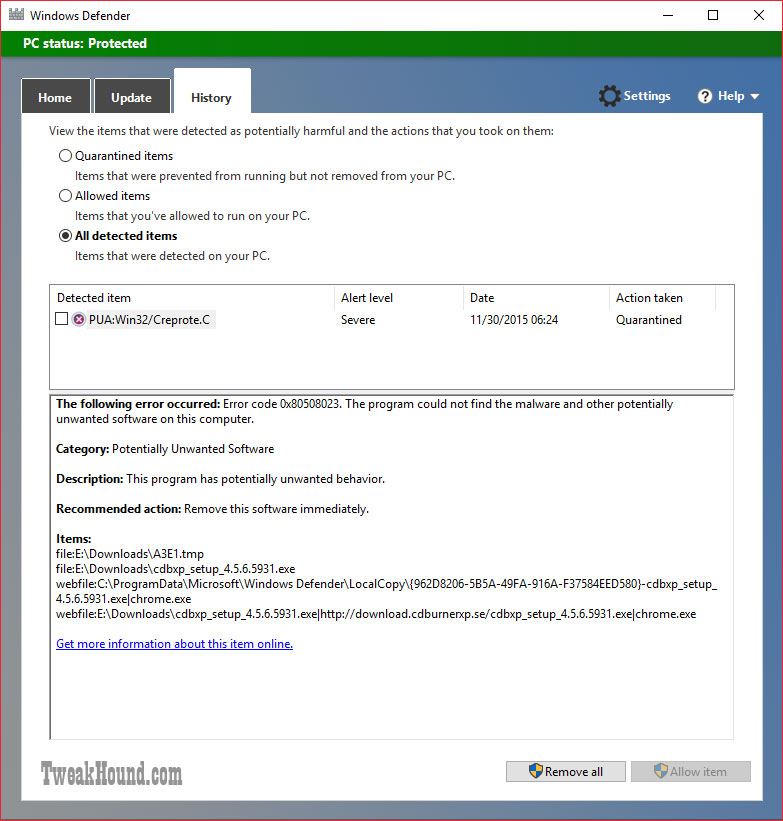
Source: Heise Online via MDL
This looks great, thanks for posting it!
Btw: may I ask you what is a state of win10 tweak guide? I’m asking from curiosity – are you planning to release it e.g. next week or next month? Or maybe it’s still unknown?
Working hard on it. I figure I’m about 70% done writing, then I’ve got to format it. I am hoping before Christmas.
Thanks for the tweak. I wonder why Microsoft doesn’t have this turned on by default.
yea try running utorrent with this reg fix i guess it tells u something about utorrent