I just installed it using ‘Check for updates’. The MS links to manually download the update don’t work. There is no explanation as to what this update fixes.
Interesting. On my PC, after the update, the telemetry was definitely reset to Automatic.
JackLsays
Looking at my O&O settings, I had the 3 USER BEHAVIOR application telemetry settings enabled. You have them disabled. Fixed.
Kellysays
This is the 1st line in the summary, however it’s vague.
This update includes improvements to enhance the functionality of Windows 10 Version 1511.
srdownssays
I’m running 10586.14 and when I downloaded KB3116908 and tried to install it, I get “This update is not applicable to your computer”. When I check for updates through Windows update, it say that my device is up to date. Any ideas?
Eric (a.k.a. TweakHound)says
Have you run any Win10 privacy apps like O&O?
srdownssays
I used O&O Shutup10 and DWSLite as per your Windows 10 Privacy Settings guide.
Eric (a.k.a. TweakHound)says
Do me a favor. Make your O&O Windows Update settings like this. Reboot, and try again.
srdownssays
That fixed the problem. The update is downloading now. Thanks for your help!!
Eric (a.k.a. TweakHound)says
That is what I was afraid of. I will have to adjust the guide. Thanks for the feedback.
Wilcosays
KB3116908 and O&O latest update running, worked just fine here .
Don,t know how to post a screenshot here to show you .
Eric (a.k.a. TweakHound)says
You would have to upload it somewhere and link it.
I just installed it using ‘Check for updates’. The MS links to manually download the update don’t work. There is no explanation as to what this update fixes.
After this update, the telemetry service has been reset to AUTOMATIC. You will have to stop it again as per below:
https://www.tweakhound.com/2015/11/18/win10-diagnostics-tracking-service-gone/
No. Tested on 3 boxes. Connected User Experiences and Telemetry stays disabled.
As to what the update fixes, Microsoft no longer publishes that. http://www.theregister.co.uk/2015/08/21/microsoft_will_explain_only_significant_windows_10_updates/
Interesting. On my PC, after the update, the telemetry was definitely reset to Automatic.
Looking at my O&O settings, I had the 3 USER BEHAVIOR application telemetry settings enabled. You have them disabled. Fixed.
This is the 1st line in the summary, however it’s vague.
This update includes improvements to enhance the functionality of Windows 10 Version 1511.
I’m running 10586.14 and when I downloaded KB3116908 and tried to install it, I get “This update is not applicable to your computer”. When I check for updates through Windows update, it say that my device is up to date. Any ideas?
Have you run any Win10 privacy apps like O&O?
I used O&O Shutup10 and DWSLite as per your Windows 10 Privacy Settings guide.
Do me a favor. Make your O&O Windows Update settings like this. Reboot, and try again.
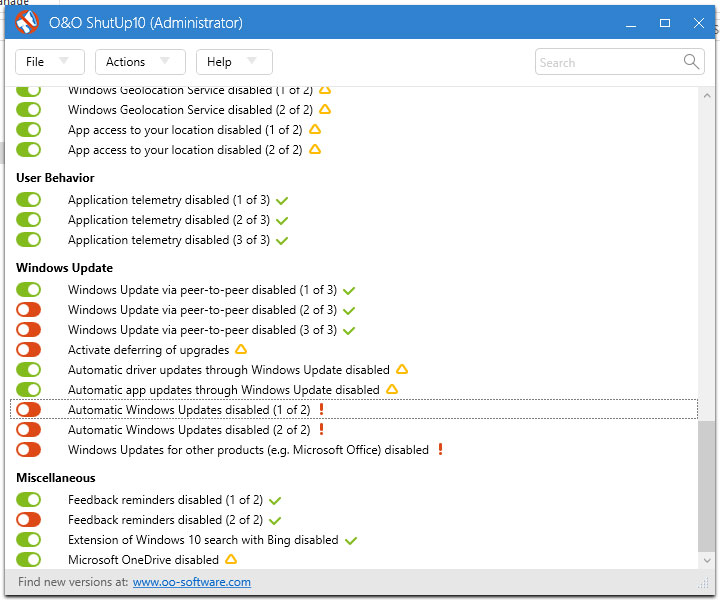
That fixed the problem. The update is downloading now. Thanks for your help!!
That is what I was afraid of. I will have to adjust the guide. Thanks for the feedback.
KB3116908 and O&O latest update running, worked just fine here .
Don,t know how to post a screenshot here to show you .
You would have to upload it somewhere and link it.
Ok thank you . You already did so (;