 I’m going to show you how I upgraded to Windows 10 and kept my Windows 7 install. I alluded to this method earlier. Although not tested this should work for Windows 8.1 too.
I’m going to show you how I upgraded to Windows 10 and kept my Windows 7 install. I alluded to this method earlier. Although not tested this should work for Windows 8.1 too.
I searched the Windows 10 EULA and I can find nothing that restricts this but I’m not a lawyer either.
1 – Fully update Windows 7 (or 8.1). This means Windows Update as well as drivers (and BIOS too).
2 – Clean Windows using cleanmgr and CCleaner.
3 – Shrink Windows 7 partition.
4 – Boot to Acronis True Image flash drive (CD/DVD will work too) and image ENTIRE disk.
5 – Reboot and install Win10. Fully update. You can do a reset here too if you want a “clean” install.
6 – Reboot to Acronis True Image. Restore OS partition ONLY to the blank space on the drive.
7 – Reboot to Win10. Download and install EasyBCD.
8 – Add Windows 7 to boot options.
9 – Success!
I’ve also put Win10 as the restored/2nd partition:
1 – Fully update Windows 7 (or 8.1). This means Windows Update as well as drivers (and BIOS too).
2 – Clean Windows using cleanmgr and CCleaner.
3 – Shrink Windows 7 partition.
4 – Boot to Acronis True Image flash drive (CD/DVD will work too) and image ENTIRE disk.
5 – Reboot and install Win10. Fully update. You can do a reset here too if you want a “clean” install.
6 – Reboot to Acronis True Image.
– Backup ENTIRE Win10 disk.
– Restore ENTIRE backup from step 4.
– Restore Win10 partition ONLY to the blank space on the drive.
7 – Reboot to Windows 7. Download and install EasyBCD.
8 – Add Win10 to boot options.
9 – Success!
If you have problems shrinking your OS partition. Do advanced disk cleanup and temporarily disable page file.
I assume you can use Clonezilla for this too but I haven’t tried it. If you do please let me know.
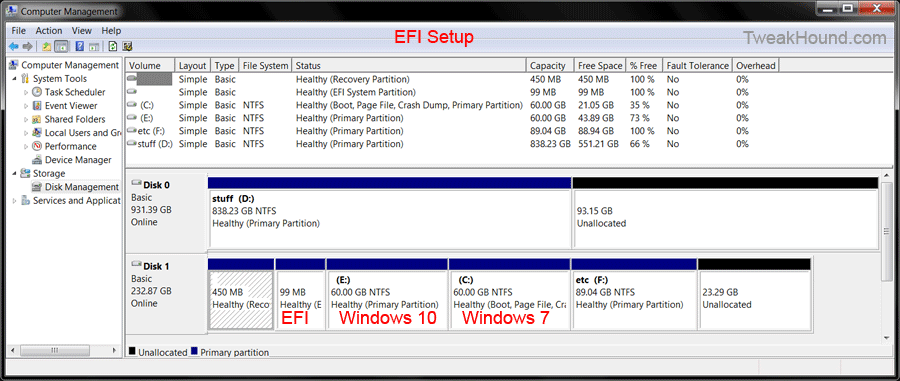
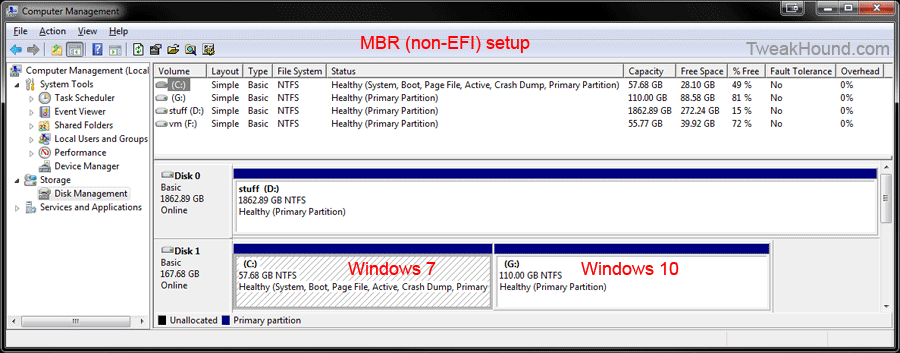
The easiest way is to feed Win 7 serial into Win 10 ISO, install it and keep each version on a separate drive.
Except you lose your programs.
It may not activate.
And that method in fact may violate the EULA. Again, I’m not a lawyer.
Yes, I had to install all the programs from scratch. Not a bad thing since one will immediately know if there are compatibility issues. Win 10 ISO actually DID request that I feed it Win 7 Pro SN. It then upgraded me to Win 10 Pro that I am on now. No EULA issue.
I did my notebook just like your first setup. I have done many windows 10 installs. They were all upgrades and they have no issues.