Here is my current setup. I will be attempting to switch over to a Linux server setup in the near future (just because).
This machine was my secondary workstation and has been repurposed for my home server.
This is a quickie article. No hand holding. If you do not know your way around Windows this article is not for you.
Config:
OS: Windows 7 Ultimate x64
CPU: i7-3770
RAM – 16GB
GPU – onboard
Disks: SSD for OS, 4TB WD Gold for data, 750GB spare laptop HD for security camera data.
I may drop in my 5TB WD Black hard drive, it’s super-fast.
First thing I did was restore to my first backup of this rig. The backup is over 3 years old so I ran Windows update and did my usual disk cleanup.
This rig already had my usual tweaks applied including my regedit tweaks.
Next I stripped the computer down:
Uninstall everything I don’t need: Control Panel > Programs and Features > Turn Windows features on or off. I uninstalled everything except IE 11.
Set server as master browser:
HKEY_LOCAL_MACHINE\SYSTEM\CurrentControlSet\services\Browser\Parameters
“MaintainServerList”=”Yes”
Performance:
Page file: custom min 4096 max 12288
Turn of visual effects: Windows + Pause Break keys > Advanced system settings > Performance > Settings > Adjust for best performance.
Disabled Services:
ASP.NET State Service
Diagnostics Tracking Service
Distributed Link Tracking Client
HomeGroup Listener
HomeGroup Provider
Internet Connection Sharing (ICS)
Microsoft .NET Framework NGEN v2.0.50727_X64
Microsoft .NET Framework NGEN v2.0.50727_X86
Net.Msmq Listener Adapter
Net.Pipe Listener Adapter
Net.Tcp Listener Adapter
Offline Files
Routing and Remote Access
Superfetch
Themes
Windows Audio
Windows Audio Endpoint Builder
Next came another backup.
I installed the 2 programs I am going to use:
Filezilla Server – Allows my security cameras to upload video to this machine.
Tonido – My own cloud backup. I use this from PCs, laptop, and Android phone.
I use Synctoy to backup most of my files on my PCs. This is installed on the PCs not the server.
Connecting To This Machine
This machine sits upstairs away from everything else. I just use remote desktop to connect.
Networking Notes
With the need to remove SMBv1 the networking landscape was changed.
See: Fix Windows 10 Network Browsing
Security Software
The good thing about using a desktop operating system as a server is you can use security software on it as you see fit. Feel free to use your preferred anti-virus, etc. on your home server.
Final Steps
Disk cleanup
Backup, disk image (Macrium Reflect)

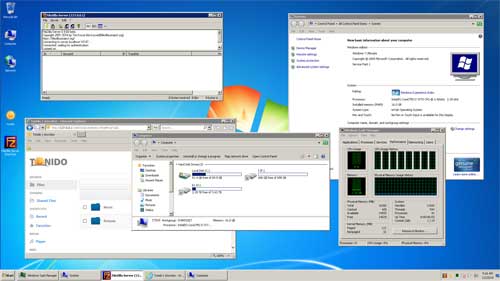
Very nice setup. Two whole years to churn away before migrating to Win10 or Linux.
Win10 never. Linux maybe soon.
IMHO Win7 support will be extended past Jan. 2020.
You could very well be right. Win7 is the new XP.
Instead of Synctoy I prefer FreeFileSync
Why?
Includes OpenCandy.
No thanks.
Yes, you have to be careful during installation to untick adware. It is sad that developers chosen such way 🙁
But after all it has more sync customizations, versioning, sftp/ftp, real time sync and etc.
Some of differences are written there (unfortunately it is an old article)
https://www.makeuseof.com/tag/is-freefilesync-better-sync-software-than-microsoft-synctoy-windows/
Discussion:
https://forums.overclockers.co.uk/threads/synctoy-vs-robocopy-vs-robomirror-vs-other-free-sync.18650967/
I would like to know more about this company. Who are they? Where are they from? Why would they crap on their project by using adware?
According to Wikipedia:
https://en.wikipedia.org/wiki/FreeFileSync
Official FAQ and answers about advertisements:
https://www.freefilesync.org/faq.php#silent-ad
“No, FreeFileSync never installs anything without consent. During installation you are provided a single offer screen. If you want to support the FreeFileSync development or find the software that is shown useful, feel free to accept the offer. If not, just decline and nothing other than FreeFileSync will be installed.”
There is donation edition with Ad-free installation:
https://www.freefilesync.org/faq.php#donation-edition
I was also using SyncToy but about 5 years ago I found FFS (as I remember then the installation was without Ad) and it seems way better. If you don’t trust the program but want to try its features you can use it in VM, Sandboxie or something similar.
I think you’ll be happy when you make the move to Linux. I’m running a PDC (Ubuntu 14.04 w/Samba 4.x) for grins. With the same CPU I can also run a VM or two along with Plex DVR without putting a strain on it. We’ll see what happens when the updated kernel is applied. Thanks Intel!
Well, I was gonna use Ubuntu Server 16.04 LTS. Already tried several OSs in VMs. Now I will wait and see how this Intel CPU fiasco pans out.
I have a VM using 16.04, getting ready to retire 14.04 and like it. Like you, I’m waiting to see how big the performance hit will be.