Microsoft exec Terry Myerson lays out what he expects the performance impact of the Meltdown/Spectre patches.
– With Windows 10 on newer silicon (2016-era PCs with Skylake, Kabylake or newer CPU), benchmarks show single-digit slowdowns, but we don’t expect most users to notice a change because these percentages are reflected in milliseconds.
TH – Skylake released 2015. Kaby Lake 2016.
– With Windows 10 on older silicon (2015-era PCs with Haswell or older CPU), some benchmarks show more significant slowdowns, and we expect that some users will notice a decrease in system performance.
TH – Haswell released 2013.
– With Windows 8 and Windows 7 on older silicon (2015-era PCs with Haswell or older CPU), we expect most users to notice a decrease in system performance.
TH – Haswell released 2013
– Windows Server on any silicon, especially in any IO-intensive application, shows a more significant performance impact when you enable the mitigations to isolate untrusted code within a Windows Server instance. This is why you want to be careful to evaluate the risk of untrusted code for each Windows Server instance, and balance the security versus performance tradeoff for your environment.
TH – You’re attached to another object by an incline plane wrapped helically around an axis.
Conveniently left out is any reference to Microsoft bricking AMD machines.
I will repeat my advice to not update Windows machines right now. Certainly you need to have a full image backup before you do.
I recommend Macrium Reflect 7 Free Edition.
To find your CPU family.
Those odd names are CPU Family or CPU Code Names (Haswell, Skylake, Kabylake…).
Download Speccy PORTABLE and run it.
Click the CPU tab. Find the line Code Name, that is your CPU family.
Google it or, see: https://en.wikipedia.org/wiki/List_of_Intel_microprocessors
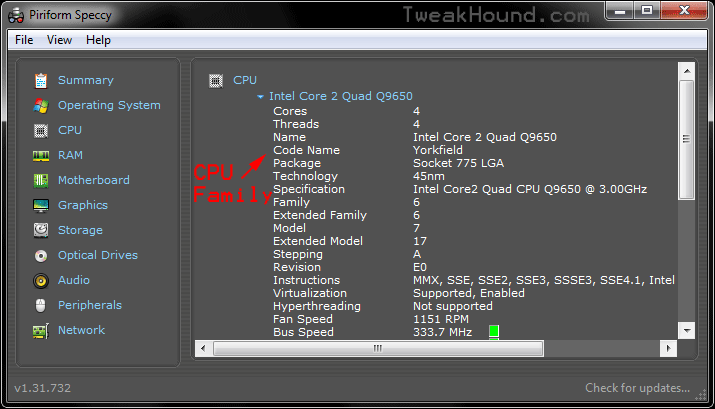
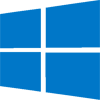
Thanks mate
Sandy Bridge here……….whoa is me?
Thanks. Mine’s Arrandale.
PC getting a little long in the tooth there Sue?!
Finally, a way to turn off WU on a new AMD CPU/GPU. Perhaps I will take the Windows 10 box on line again. Perhaps…
Are you going to install patches on your older computers?
Good question. I don’t know.
Also some AMD devices fail to boot up after the meltdown patch. Users affected by this patch need to rollback to previous version
I stated that above.
Haswell 4790K, Call me a sucker but I’ve installed all updates to date. I so far haven’t experienced any decrease in system performance.
Noticed it by the time i posted the comment, my apologies. Thing is that even after a clean install since my Ryzen system got bricked that the KB4056892 was about to get installed
No apologies necessary.
I’ve got a Core i5 3rd gen. Gaming on this thing is already a bit laggy so I’m kinda worried about all this.
is it possible to remove that fixing intel issue update from win 10 ? does some1 know how called this update?
KB4056892