Intel:
“We recommend that OEMs, cloud service providers, system manufacturers, software vendors and end users stop deployment of current versions, as they may introduce higher than expected reboots and other unpredictable system behavior.”
Ahhhhahahahahaha!
![]()
Oh, and Linus Torvalds went off on Intel:
“It’s not that it’s a nasty hack. It’s much worse than that…so the IBRS garbage implies that Intel is _not_ planning on doing the
right thing for the indirect branch speculation…So somebody isn’t telling the truth here. Somebody is pushing complete
garbage for unclear reasons…As it is, the patches are COMPLETE AND UTTER GARBAGE…They do literally insane things. They do things that do not make sense. That makes all your arguments questionable and suspicious.”
And remember, good ol’ TweakHound told you not to update in the first place.
![]()
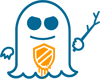
I am so confused. I am not having any issues with BIOS updates, Linux Kernel updates nor Windows 7/10 updates (other than minor Win performance penalty). What patches should I have not applied? What actions should I take?
Consider yourself lucky.
Hi Eric
re not updating.
A friends PC has had a Hard Drive Crash (well, blow up really) and asked me to reinstall his W10. Should I ‘just’ install the W10 FCA I have on disk and leave all updates off for now, or is there another/better/different way to achieve a good working PC?
I will tweak according to your guide and (like me) he uses ESET Internet Security.
TiA
James
IMHO you are right when you say, “‘just’ install the W10 FCA I have on disk and leave all updates off for now”
Thanks Eric, thats what I will be doing.
Guess that I was lucky. No problems whatsoever for me after automatically updating.
Did you benchmark before and after?
Windows auto-updates aren’t an issue. The Windows update inserted some protection for Meltdown. This isn’t the patch that is being spoken of. The patch being spoken of is the one to protect Intel chips against Spectre and requires changes to the CPU’s microcode. This requires a BIOS or UEFI update with a microcode patch. Unless you have updated your BIOS with a Spectre patch then you aren’t affected by the patch Intel is now saying not to deploy. Only a few vendors have even deployed BIOS patches yet.
Both the Windows patches and the microcode update are causing issues. But yes, the microcode update is the issue in this article.
No I didn’t perform any benchmarks and I’m not really interested in that. All that matters is that I didn’t notice any performance drops or bugs in real world use.
That’s disappointing.