Win10 20H2 removed yet another setting. I guess this is Microsoft’s attempt of protecting users from themselves. Yes, auto-login is a security risk. But that’s our business, not Microsoft’s.
netplwiz:
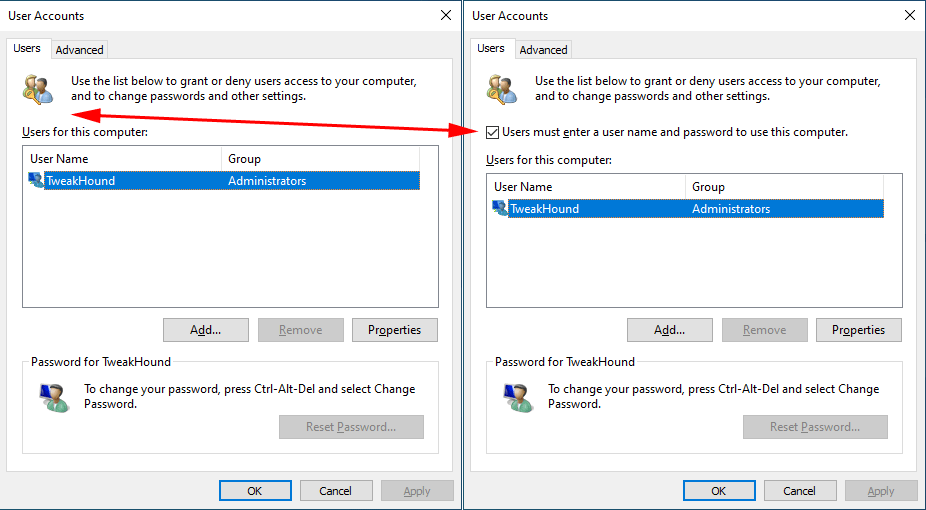
Here is the quick way to get it back.
Open an elevated (run as admin) command prompt or Power Shell console an copy/paste:
reg ADD "HKLM\SOFTWARE\Microsoft\Windows NT\CurrentVersion\PasswordLess\Device" /v DevicePasswordLessBuildVersion /t REG_DWORD /d 0 /f
Now press the Windows + R keys > type netplwiz and the auto-login setting is back.
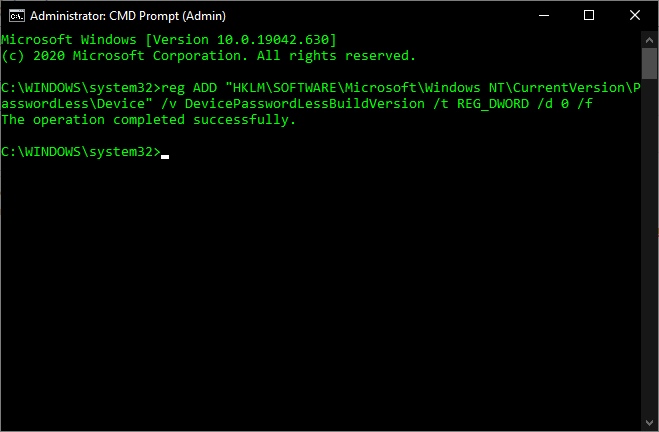
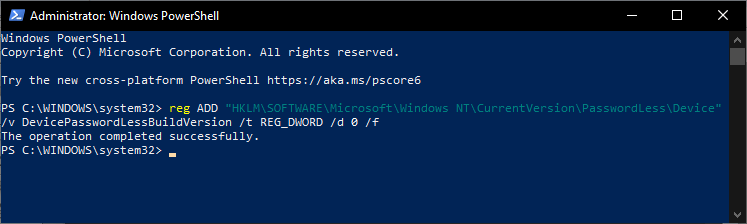
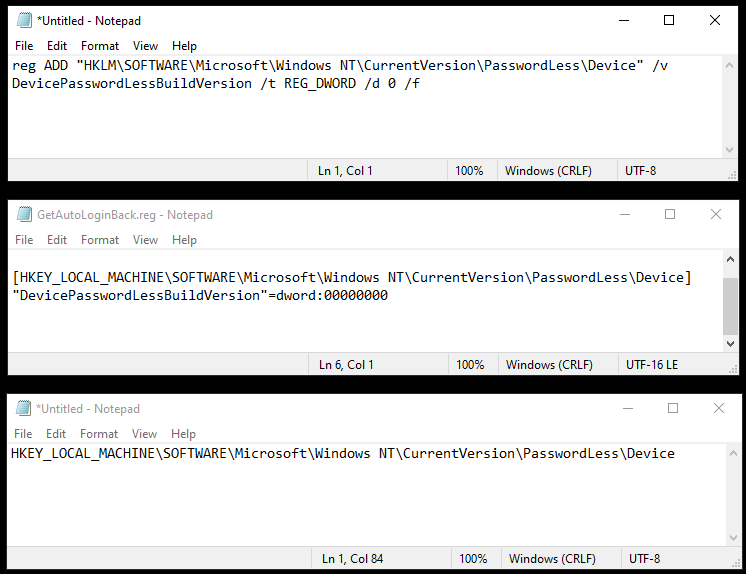
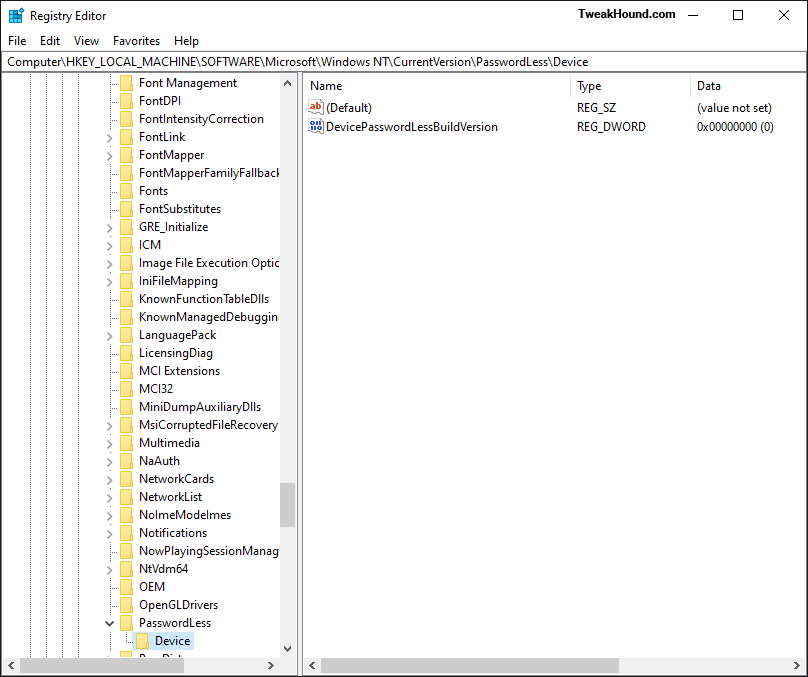

Another useful tip. Thank you!
I am really surprised they got rid of that feature! I know a lot of people use it!
Was this not removed before 20H2? I remember having to find another method a while ago. In any case, the solution then was to use Autologin, which is a part of MS’s Sysinternals suite. It’s really easy that way.
Thats great! Thanks for posting that.
I was surprised that the function was removed.
Everyone wants control over things they should keep their noses out of.
With no-one to tamper with computers in the house, this function is a convenience and not a security risk. Besides, if it were a security risk elsewhere, the function shouldn’t be used.
Microsoft – Control Freaks…