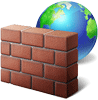Updates available for all supported versions of Windows.
Office updates available too. (how to check for Office updates)
Win10 1809 – February 12, 2019—KB4487044 (OS Build 17763.316)
Win10 1803 – February 12, 2019—KB4487017 (OS Build 17134.590)
Win10 1709 – February 12, 2019—KB4486996 (OS Build 16299.967)
Windows 8.1 – February 12, 2019—KB4487028 (Security-only update)
Windows 7 – Windows 7 SP1 and Windows Server 2008 R2 SP1 update history
Office 365 11231.20174 and other versions
Note from Microsoft:
February 11, 2019 12:45 PM PST
Windows Update customers were recently affected by a network infrastructure event caused by an external DNS service provider’s global outage. A software update to the external provider’s DNS servers resulted in the distribution of corrupted DNS records that affected connectivity to the Windows Update service. The DNS records were restored by January 30, 2019 (00:10 UTC), but downstream effects continued. We believe the issue to be fully mitigated because the majority of local Internet Service Providers (ISP) have refreshed their DNS servers and customer services have been restored. If you are still encountering download failures, please contact your local ISP.
While this was not an issue with Microsoft’s services, we take any service disruption for our customers seriously. We will work with partners to better understand this so we can provide higher quality service in the future even across diverse global network providers.