Many folks have repeatedly asked for a Windows 11 Tweak Guide. I’m not promising that will happen but toward that end I’ve been experimenting with installing and/or upgrading Windows 11 on my main PC.
Since it’s release I’ve done an upgrade with almost every version on Win11.
This go round with version 25H2 I did:
– Update via Windows update
– Update online via setup.exe from an extracted ISO.
– Update offline via setup.exe from an extracted ISO.
– Clean install booting from a USB drive via ISO.
My goal in all this was to use a local account. I do not want a Microsoft account on my PC.
Update via Windows update
Went flawlessly but I couldn’t find a way to bypass using a Microsoft account.
Update online via setup.exe from an extracted ISO.
Setup hung at getting updates. A quick Google search revealed the solution: https://www.google.com/search?q=windows+11+setup+update+stuck+at+46
Update offline via setup.exe from an extracted ISO.
With the above attempt repeatedly failing I unplugged the ethernet cable and the skipped the option to install updates.
This worked perfectly and my existing local account was maintained.
This is the option I was to end up keeping.
Clean install booting from a USB drive via ISO.
I made a Win11 install USB drive using Rufus. Rufus has the option of creating an install that allows using a local account. SEE BELOW
Next I wiped the OS drive via a Win10 boot disk (diskpart).
From there the install went flawlessly.
Now I was faced with the task of reinstalling everything. Since the upgrade above had worked flawlessly I quickly noped out of that.
So here I continue on, experimenting with tweaks…
The Rufus Win11 Install Thumb Drive
Download Win11
Download Rufus (portable)
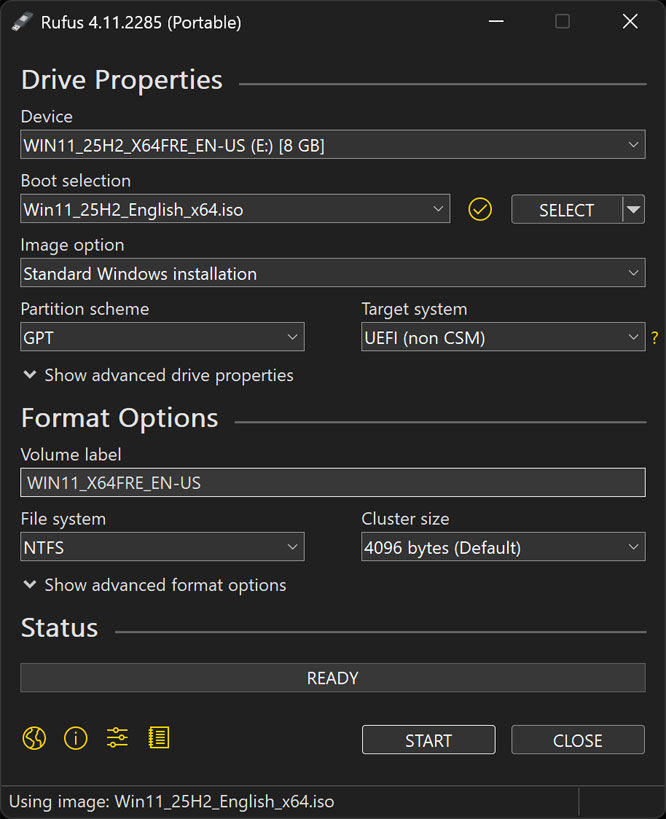
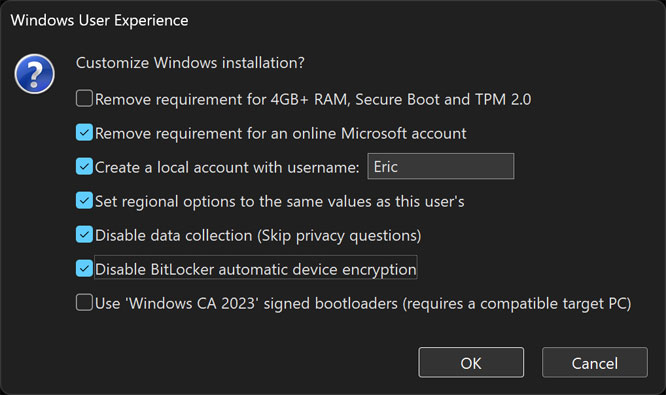

For old PC that don’t meet W11 requirements first option in Rufus must be selected too. That works also for current PC because it just bypass the Windows instruction looking for that hardware during the install.
Thank you for experimenting with Windows 11. If you do end up publishing a new guide I look forward to helping support your work. Long time reader 🙂
R.I.P. Win10. Hey Eric been working with Win11 for awhile now. Reluctantly created a Microsoft account as it got
so hard to bypass in the newer versions. Yes Rufus is the ‘go to’ for installing 11 on unsupported hardware. TPM2.0
is an issue on older PC’s so do agree with Mark about checking that 1st box on Rufus.
Thanks for getting a start with Win11……
Hope you write that guide!
Yes Eric, surely hope you find time to do the guide for Win 11.