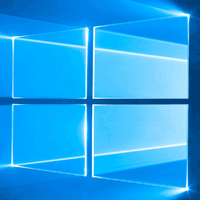The Windows 10 May 2021 Update is “available”. It is showing up on Windows Update for some but not for me.
I ran the Windows 10 Update Assistant here: https://www.microsoft.com/en-us/software-download/windows10
It took about 20 minutes. All I’ve done so far is run O&O Shutup10 to undo the changes the update made.
From the Windows Blog: How to get the Windows 10 May 2021 Update
Bleeping Computer has a good article on the changes: Windows 10 is gaining these nifty enhancements in the next update