 How to manually backup Gmail, Yahoo Mail, AOL Mail, and Hotmail.
How to manually backup Gmail, Yahoo Mail, AOL Mail, and Hotmail.
Gmail
Backing up your mail with POP
Backup Gmail Contacts:
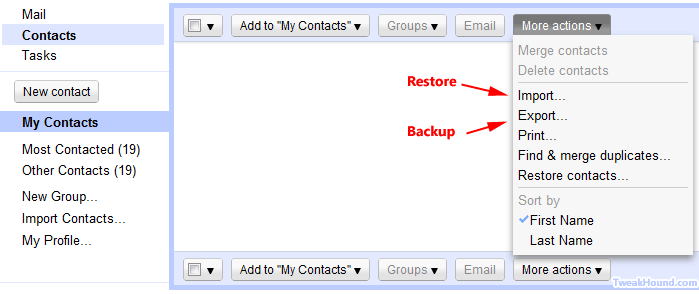
Backup Gmail to an email program (like Thunderbird, Outlook, Windows Mail, etc.)
This requires you to enable forwarding. Go to Options (the gear icon upper-right) > Mail settings > Forwarding and POP/IMAP > Enable POP for all mail > view the Configure your email client page to setup your email program > Save Changes
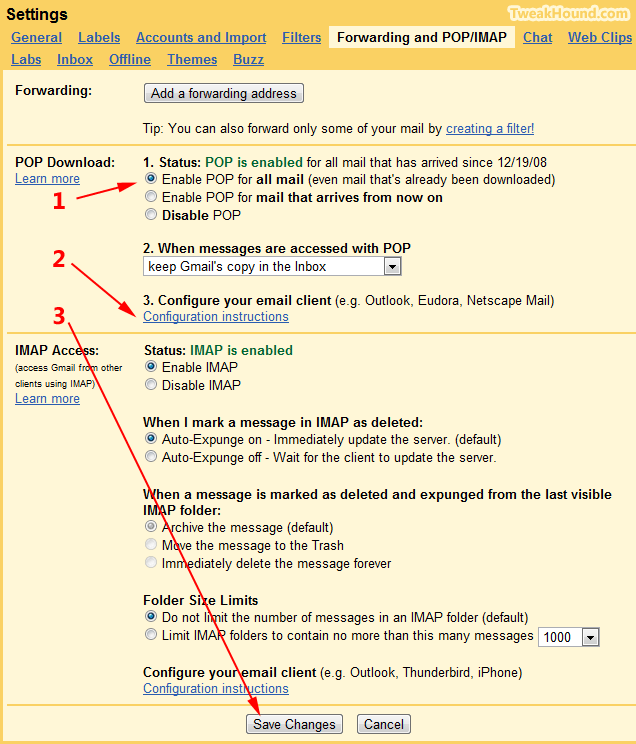
Yahoo
I can find no way that Yahoo provides to manually backup so I’m going to recommend you import your Yahoo stuff to Gmail.
AOL Mail
Back up or restore my Personal Filing Cabinet (only works if you have AOL installed on your PC)
How do I manually create a backup copy of my Personal Filing Cabinet? (only works if you have AOL installed on your PC)
For AOL web mail you can’t backup email manually (see below on how to do contacts). I recommend you import your AOL stuff to Gmail.
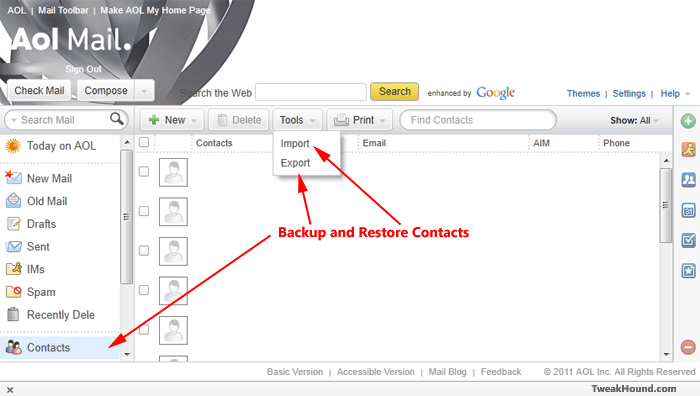
Hotmail (includes Live.com)
There is no email backup function I am aware of (you can backup contacts). Your best bet is to download Windows Live Mail (pay attention and only install what you want).
Once installed you’ll have copies of your emails on your hard drive (you can use the Import / Export functions for contacts.)
Hotmail backup contacts online:
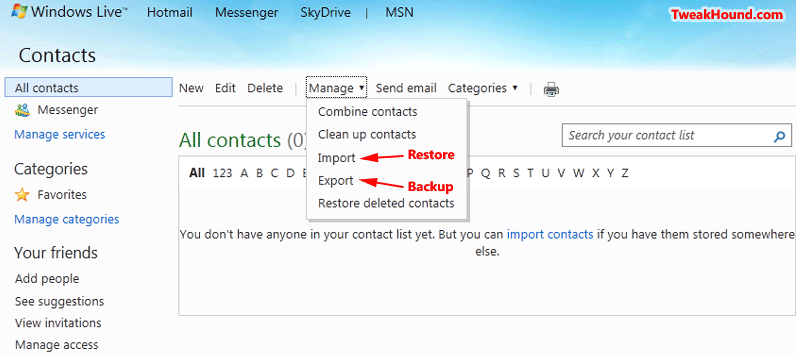
Hotmail backup contacts via Windows Live Mail:
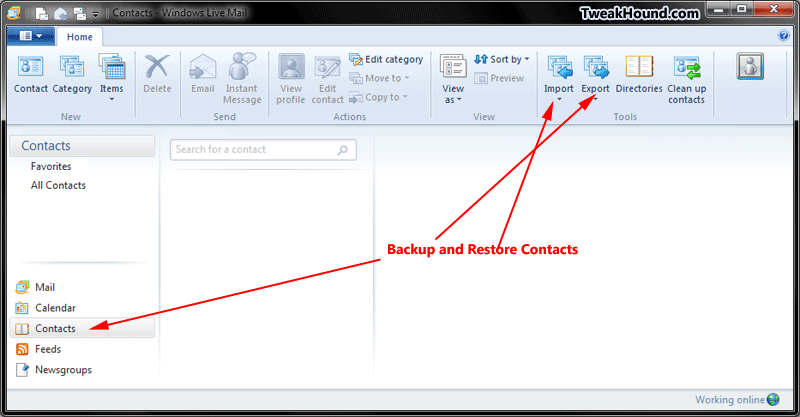
-END-